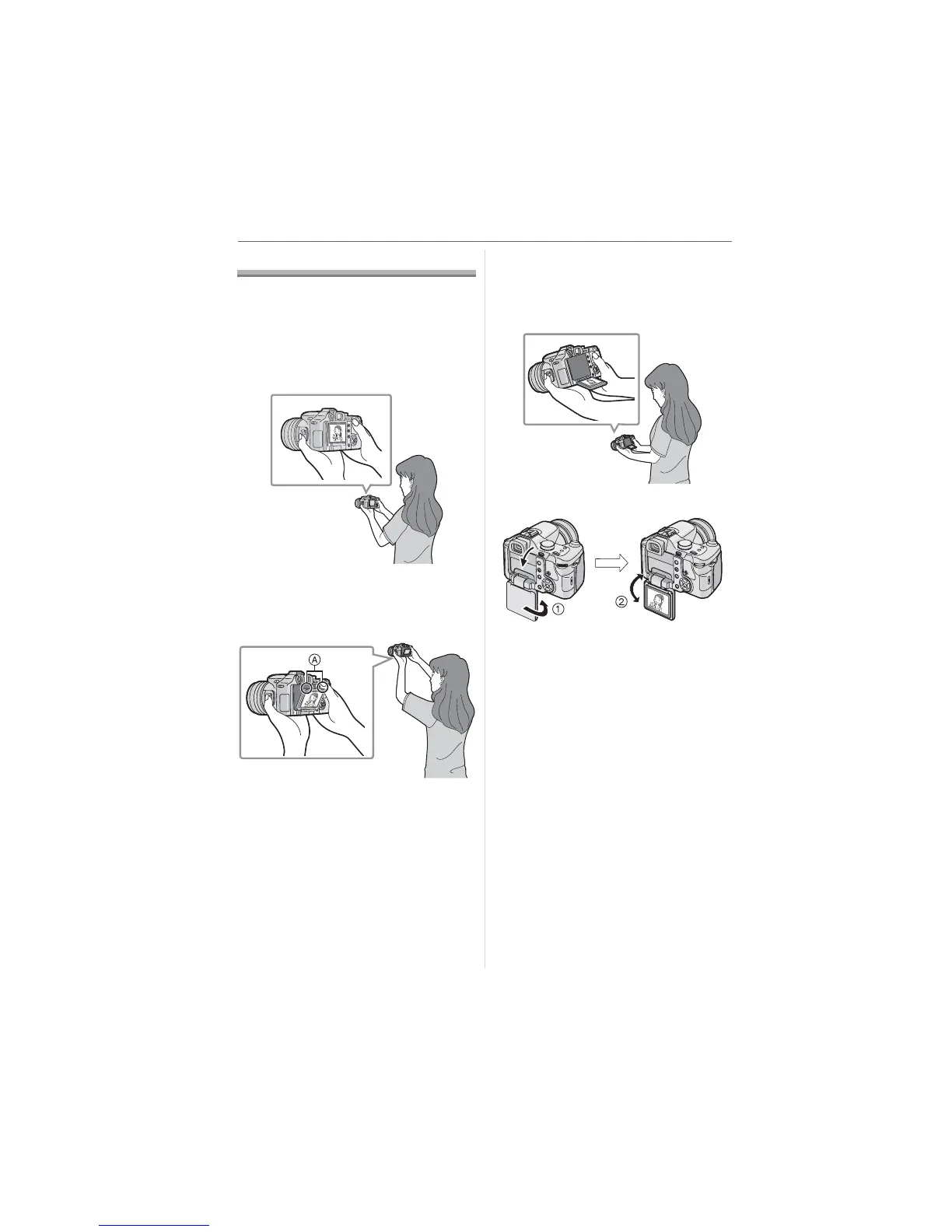Preparation
24
VQT0X92
LCD Monitor
Adjusting the LCD monitor makes it
possible to take pictures from various
angles.
w Taking pictures at a normal angle.
• You can switch between the LCD monitor
and the Viewfinder.
w Taking pictures at a high angle
Open the LCD monitor with one of the
LCD monitor open knobs.
• You can use the LCD monitor only.
: LCD Monitor open knobs
• This is convenient when there is someone
in front of you and you cannot get close to
the subject.
w Taking pictures at a low angle
Take hold of the LCD monitor open knob
with your fingers, and pull the knob
toward you and rotate the monitor 180
.
• You can use the LCD monitor only.
LCD monitor rotation direction
: 180Q
: Maximum 180Q
• This is convenient when taking pictures of
flowers etc. that are in a low position.
