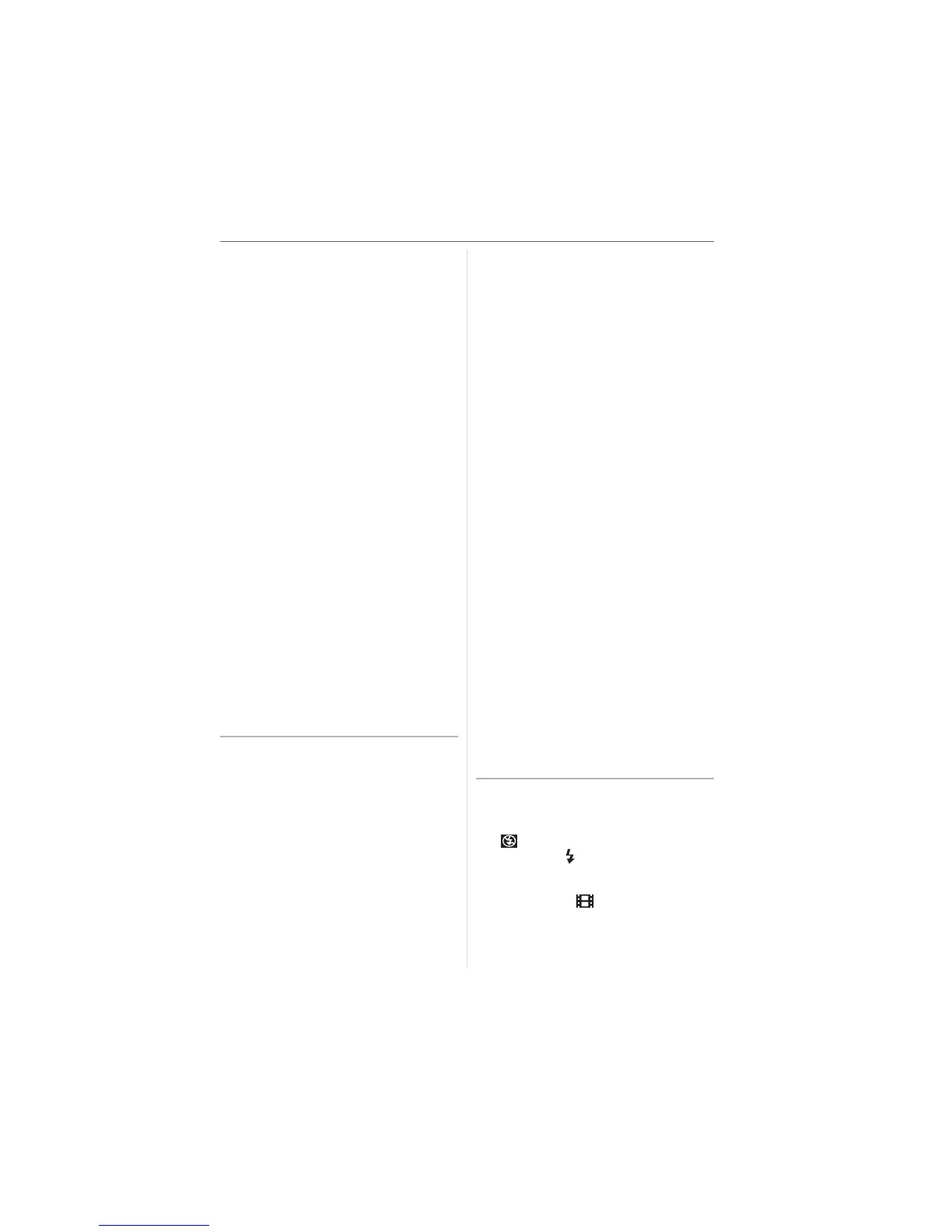Others
125
VQT0X92
taking pictures indoors etc. the ISO
sensitivity increases.)
– Decrease the ISO sensitivity. (P85)
– Set [NOISE REDUCTION] in
[PICT.ADJ.] to [HIGH] or set every
item except [NOISE REDUCTION] to
[LOW]. (P94)
– Take pictures in bright places.
• In [HIGH SENS.] (P70) in scene mode,
the resolution of the recorded picture
decreases slightly because of high
sensitivity processing.
This is not a malfunction.
8: Motion picture recording stops in the
middle.
• Are you using a MultiMediaCard?
– This unit does not support
MultiMediaCards.
• When you set the picture quality to
[30fpsVGA] or [30fps16:9], we
recommend using a high speed SD
Memory Card with “10MB/s” or greater
displayed on the package.
• Depending on the type of SD Memory
Card or SDHC Memory Card, recording
may stop in the middle.
9: When the shutter button is pressed
halfway, the image becomes a still
image for that instant.
• Is 3-area focusing (High speed) or
1-area focusing (High speed) selected
as the AF mode? (P90)
w LCD monitor/Viewfinder
1: The LCD monitor/Viewfinder becomes
darker or brighter for a moment.
• This phenomenon appears when you
press the shutter button halfway to set
the aperture value and does not affect
the recorded pictures.
2: The LCD monitor flickers indoors.
• The LCD monitor may flicker for a few
seconds after turning the camera on
indoors under fluorescent light.
This is not a malfunction.
3: The LCD monitor/Viewfinder is too
bright or dark.
• Adjust the brightness of the screen. (P28)
• Is the power LCD function activated?
4: The picture is not displayed on the
LCD monitor.
• Does the picture appear on the
Viewfinder?
– Press the [EVF/LCD] button to switch
to LCD monitor display.
5: Black, red, blue and green dots
appear on the LCD monitor.
• These pixels do not affect the recorded
pictures.
This is not a malfunction.
6: Noise appears on the LCD monitor.
• In dark places, noise may appear to
maintain the brightness of the LCD
monitor.
This does not affect the pictures you are
recording.
7: A vertical line appears on the LCD
monitor.
• This is a phenomenon called smear. It
is a characteristic of CCD and appears
when the subject has a bright part.
Uneven colors may also appear around
the smear. This is not a malfunction. It
is recorded in motion pictures but is not
recorded on still pictures.
8: Distortion in the LCD monitor.
• When holding the edge of the LCD
monitor, there may be some distortion,
however this is not a malfunction.
Moreover, this has no effect on the
taken pictures or playback.
w Flash
1: The flash is not activated.
• Is the flash setting set to Forced OFF
[]?
– Press the [ OPEN] button to open
the flash. (P47)
• The flash is not activated when motion
picture mode [ ], [SCENERY] (P65),
[NIGHT SCENERY] (P66),
[FIREWORKS] (P68), [HIGH SENS.]
(P70) or [STARRY SKY] (P68) in scene
mode is selected.
