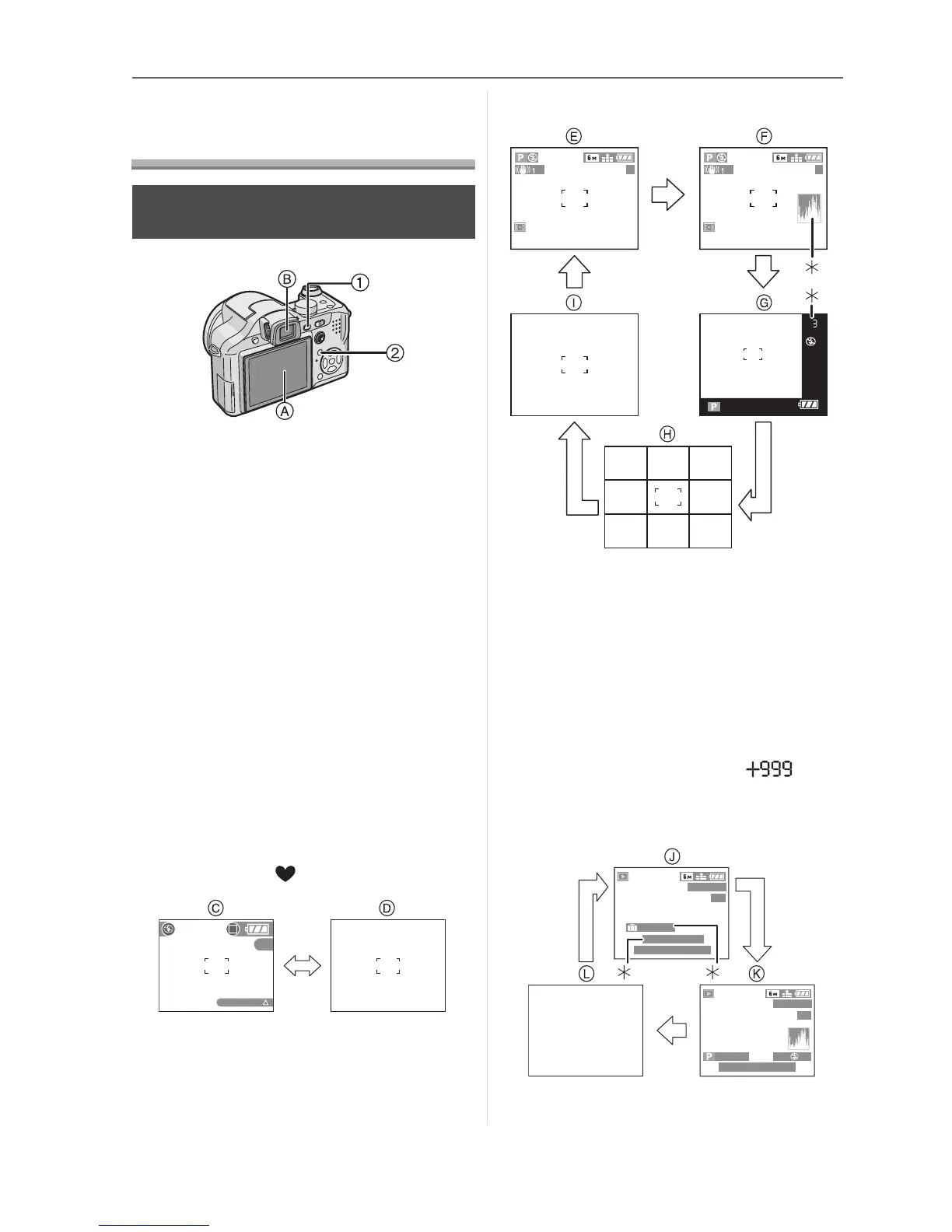Advanced
38
VQT0V63
Advanced
About the LCD
Monitor/Viewfinder
1 Switching the LCD monitor/
Viewfinder
Press the [EVF/LCD] button to switch the
monitor screen.
A LCD monitor (LCD)
B Viewfinder (EVF)
• When the LCD monitor turns on, the
Viewfinder turns off (and vice versa).
2 Selecting the screen to be used
Press the [DISPLAY] button to change the
display.
• When the menu screen appears, the
[DISPLAY] button is not activated. In multi
playback (P70) or playback zoom (P72),
while playing back motion pictures (P68)
and during a slide show (P88), you can
only select “Normal display” or “No
display”.
In simple mode [ ]
C Normal display
D No display
In recording mode
E Normal display
F Display with histogram
G Out-of-frame display
H No display (Recording guide line)
I No display
¢1 Histogram
¢2 When the number of pictures remaining
is more than 1000 or the time
remaining in motion picture mode is
more than 1000 seconds, [ ] is
displayed.
In playback mode
J Normal display
Changing the information
displayed
BACKLIGHT
3
3 3
1
2
F2.8 1/25
ISO
100
AUTO
9
months
10
days
1/3
1/3
4
100
_
0001
10:00 DEC. 1.2006
10:00 DEC. 1.2006
1ST DAY
100
_
0001
3
