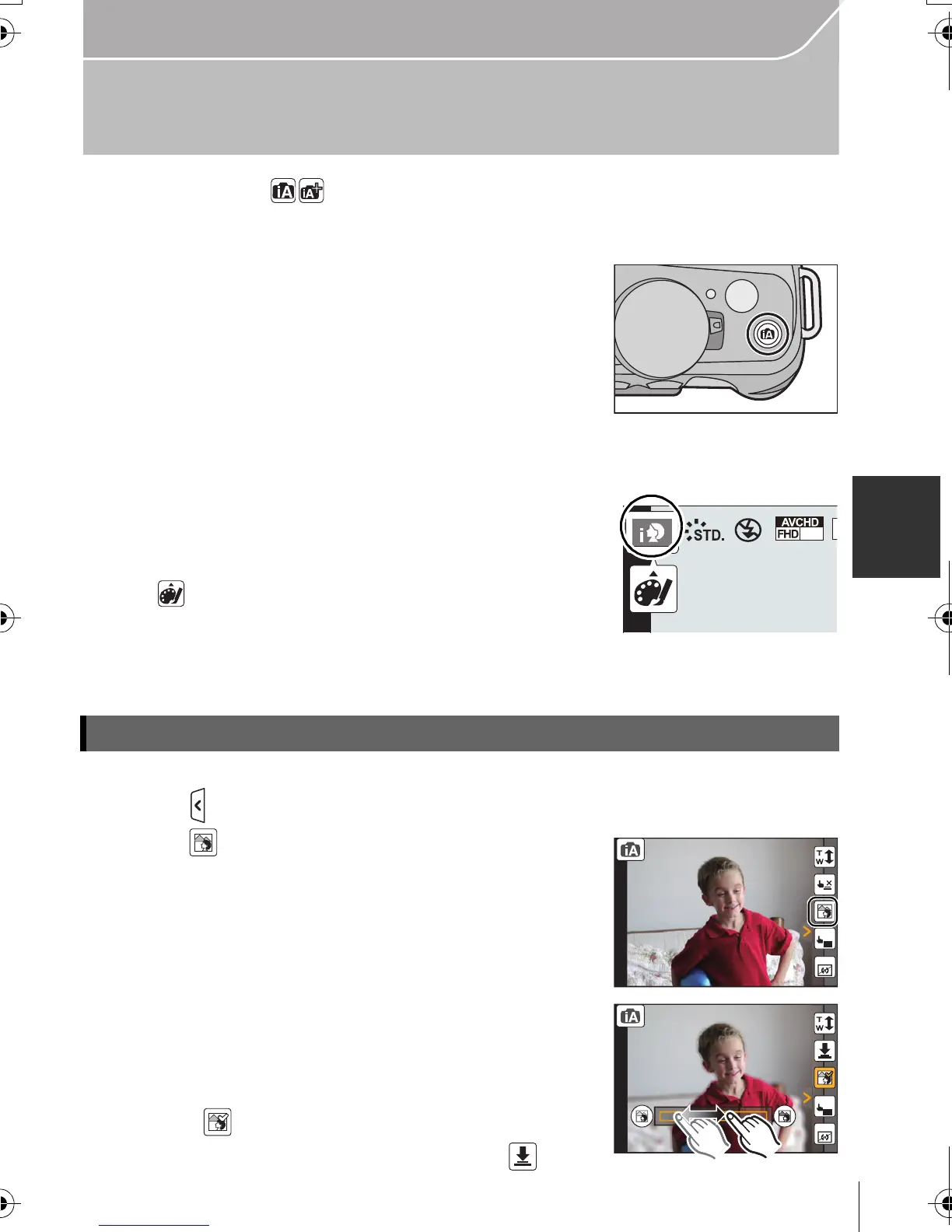25
Grabación
(SPA) VQT4Z59
Tomar imágenes usando la Función Automática
(Modo automático inteligente)
Modo de grabación:
En este modo, la cámara realiza los ajustes óptimos para el sujeto y la escena, por lo tanto
lo recomendamos cuando desea dejar los ajustes de la cámara y grabar sin pensarlo.
1
Pulse [¦].
• La cámara cambia al modo que se usó más
recientemente, Modo automático inteligente o Modo
automático inteligente Plus. En el momento de compra, el
modo se fija en el modo automático inteligente.
• El botón [¦] se apaga cuando se presiona nuevamente y
se ajustará a los modos de grabación seleccionados por el disco del modo.
2
Alinee la pantalla con el sujeto.
• Cuando la cámara localiza la mejor escena, se visualiza
de color azul el icono de la escena en cuestión durante
2 segundos. Después su color pasa al rojo habitual.
Según la escena identificada, la cámara puede visualizar
[ ], lo que le permite seleccionar los efectos
recomendados de la cámara.
• Cuando se toca el sujeto, se activa la función de
Seguimiento AF. También es posible al presionar el botón del cursor hacia 2, y luego al
presionar el botón del obturador a la mitad.
Puede fijar fácilmente el efecto borroso del fondo mientras revisa la pantalla.
1 Toque [ ].
2 Toque [ ] para visualizar la pantalla de ajuste.
3 Arrastre la barra deslizadora para fijar.
4 Grabe imágenes o imágenes en movimiento.
•
La operación del control de desenfoque se puede finalizar
al tocar [ ].
• También se puede grabar una imagen al tocar [ ].
Toma de imágenes con un fondo borroso (control de desenfoque)
60
i
AE
Fn6
Fn7
DMC-G6K&G6P-VQT4Z59_lsp.book 25 ページ 2013年4月24日 水曜日 午前10時43分
