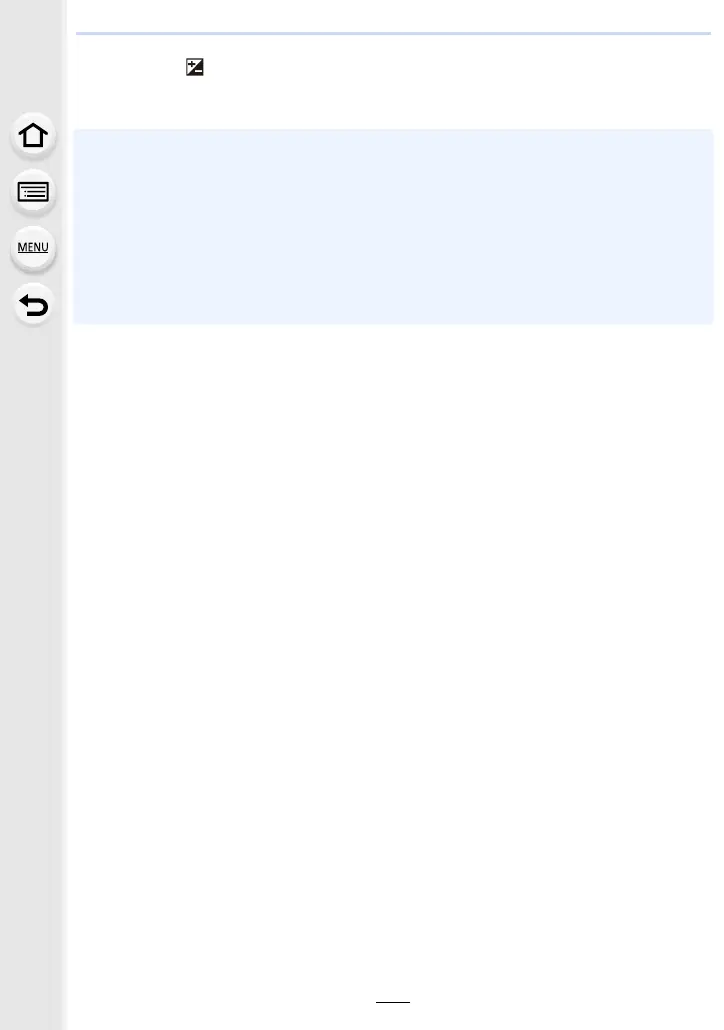5. Focus and Brightness (Exposure) Settings
174
4
Press [ ] to set.
• You can also press the shutter button halfway to set.
• When [Auto Exposure Comp.] in [Flash] in the [Rec] menu is set to [ON], the brightness of the
flash will automatically be set to the level appropriate to the selected Exposure Compensation.
(P237)
• When the exposure value is out of the j3EV to i3 EV range, the brightness of the recording
screen will no longer change.
It is recommended to record by checking the actual brightness of the recorded image in the
Auto Review or playback screen.
• The set Exposure Compensation value is stored even if the camera is turned off. (When
[Exposure Comp. Reset] (P80) is set to [OFF])
