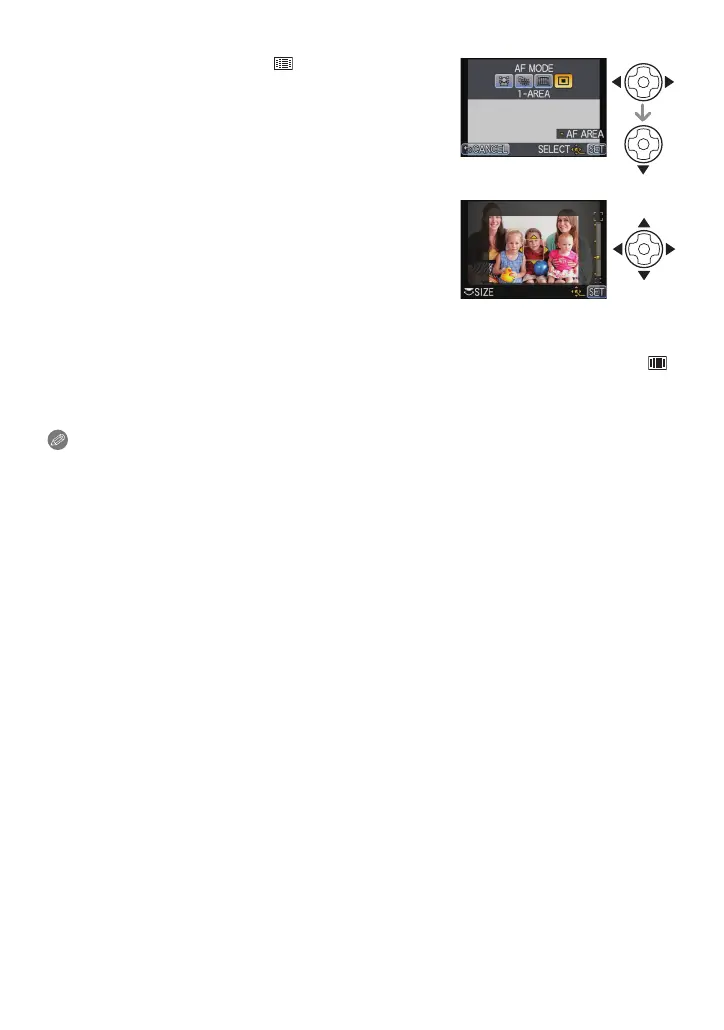Recording
- 90 -
∫ When operating buttons
1 Press 2/1 to select [š], [ ], or [Ø], and press
4.
•
AF area setting screen is displayed.
2 Press 3/4/2/1 to move the AF area.
•
The AF area returns to the centre when [Q.MENU/Fn]
is pressed.
• AF area can be enlarged by rotating the rear dial to the
right, and reduced by rotating to the left when [
š] or
[
Ø] is selected. It can be changed to 4 different sizes.
3 Press [MENU/SET] to set.
∫ Move the AF area easily with [DIRECT FOCUS AREA] function
When the [DIRECT FOCUS AREA] in the [CUSTOM] menu is set to [ON] while [š], [ ]
or [Ø] is selected, it is possible to move the AF area directly with the cursor button.
•
Use the functions that are assigned to the cursor button, such as [SENSITIVITY] (P98) or
[WHITE BALANCE] (P93), by assigning them to the menu item of the Quick Menu (P58).
Note
•
The spot metering target can also be moved to match the AF area when using [Ù]. (P133)
• Change the size of the AF area when there is trouble focusing with a small AF area.
• [DIRECT FOCUS AREA] is fixed to [OFF] in My Colour Mode.
