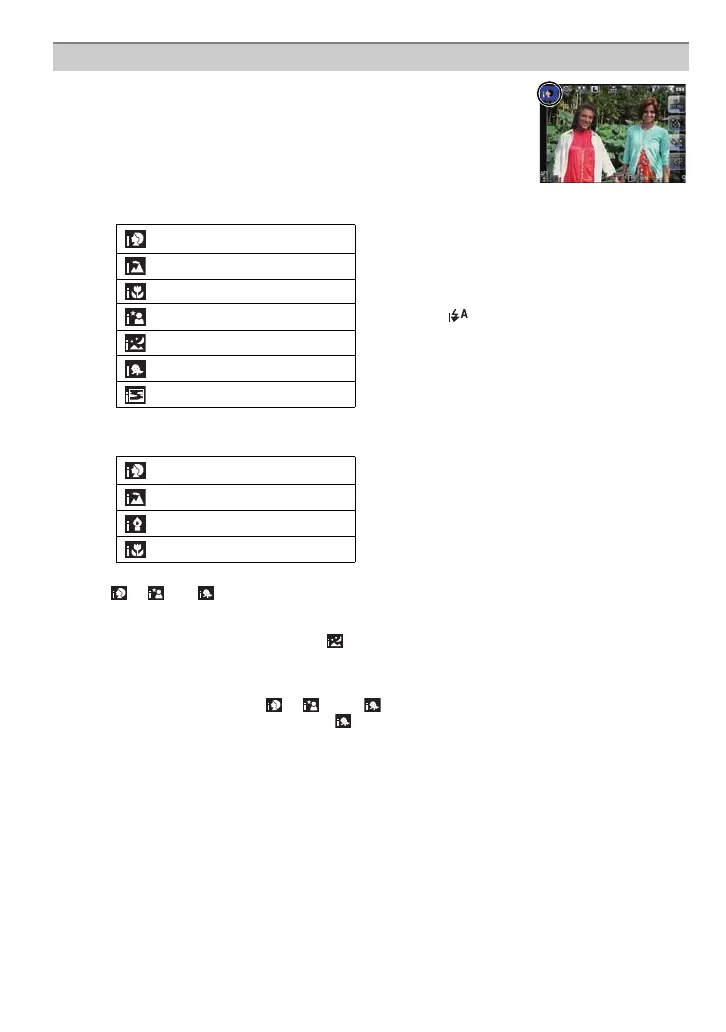VQT3E96 (ENG)
32
When the camera identifies the optimum scene, the icon of the
scene concerned is displayed in blue for 2 seconds, after which its
color changes to the usual red.
When taking pictures
When recording motion pictures
•
[¦] is set if none of the scenes are applicable, and the standard settings are set.
• When [ ], [ ] or [ ] is selected, the camera automatically detects a person’s face, and it
will adjust the focus and exposure. (Face Detection)
• If a tripod is used, for instance, and the camera has judged that camera shake is minimal when
the Scene Mode has been identified as [ ], the shutter speed will be slower than normal. Take
care not to move the camera while taking pictures.
• An optimum scene for the specified subject will be chosen when set to AF tracking.
• When [FACE RECOG.] is set to [ON], and the face similar to the registered face is detected, [R]
is displayed in the top right of [ ], [ ] and [ ].
¢ When [FACE RECOG.] is set to [ON], [ ] will be displayed for birthdays of registered faces
already set only when the face of a person 3 years old or younger is detected.
Scene Detection
¦
>
[i-PORTRAIT]
[i-SCENERY]
[i-MACRO]
[i-NIGHT PORTRAIT]
•
Only when [ ] is selected
[i-NIGHT SCENERY]
[i-BABY]
¢
[i-SUNSET]
¦
>
[i-PORTRAIT]
[i-SCENERY]
[i-LOW LIGHT]
[i-MACRO]
DMC-GF2PP-VQT3E96_eng.book 32 ページ 2010年11月18日 木曜日 午前9時52分
