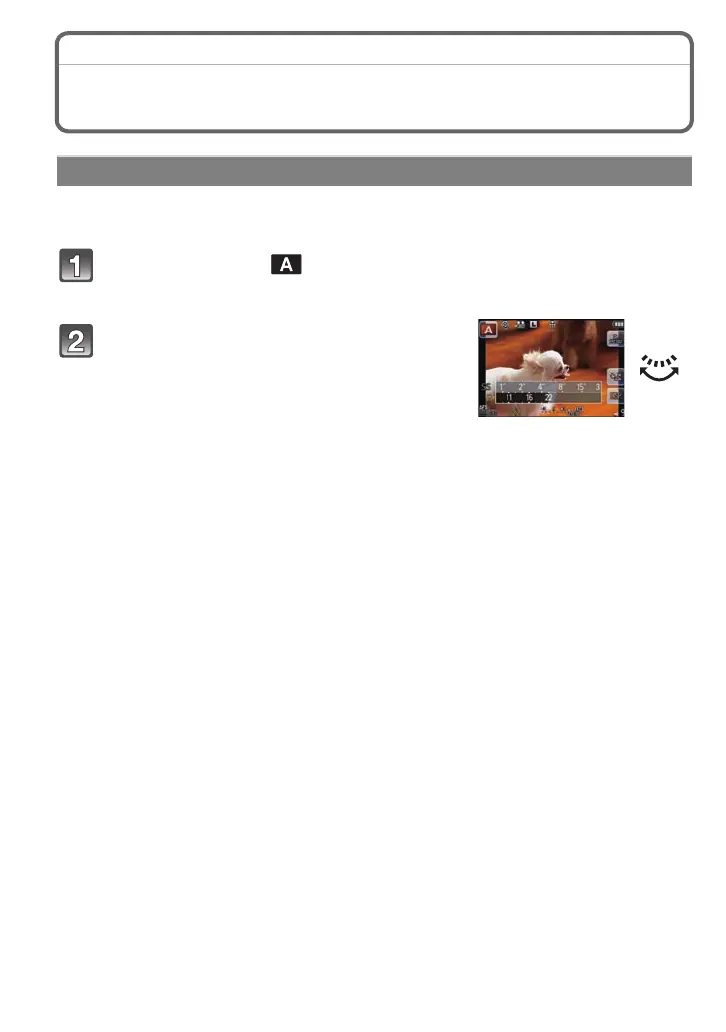VQT3E96 (ENG)
40
[REC] Mode: ±´
Taking Pictures by Specifying the Aperture/
Shutter Speed
Set the aperture value to a higher number when you want a sharp focus background. Set
the aperture value to a lower number when you want a soft focus background.
Set [REC] Mode to [ ].
Rotate the rear dial to set the aperture
value.
• It will switch between aperture setting operation and
Exposure Compensation operation every time the
rear dial is pressed.
• Rotate the rear dial to display the [EXPO.METER].
Aperture-priority AE
DMC-GF2PP-VQT3E96_eng.book 40 ページ 2010年11月18日 木曜日 午前9時52分
