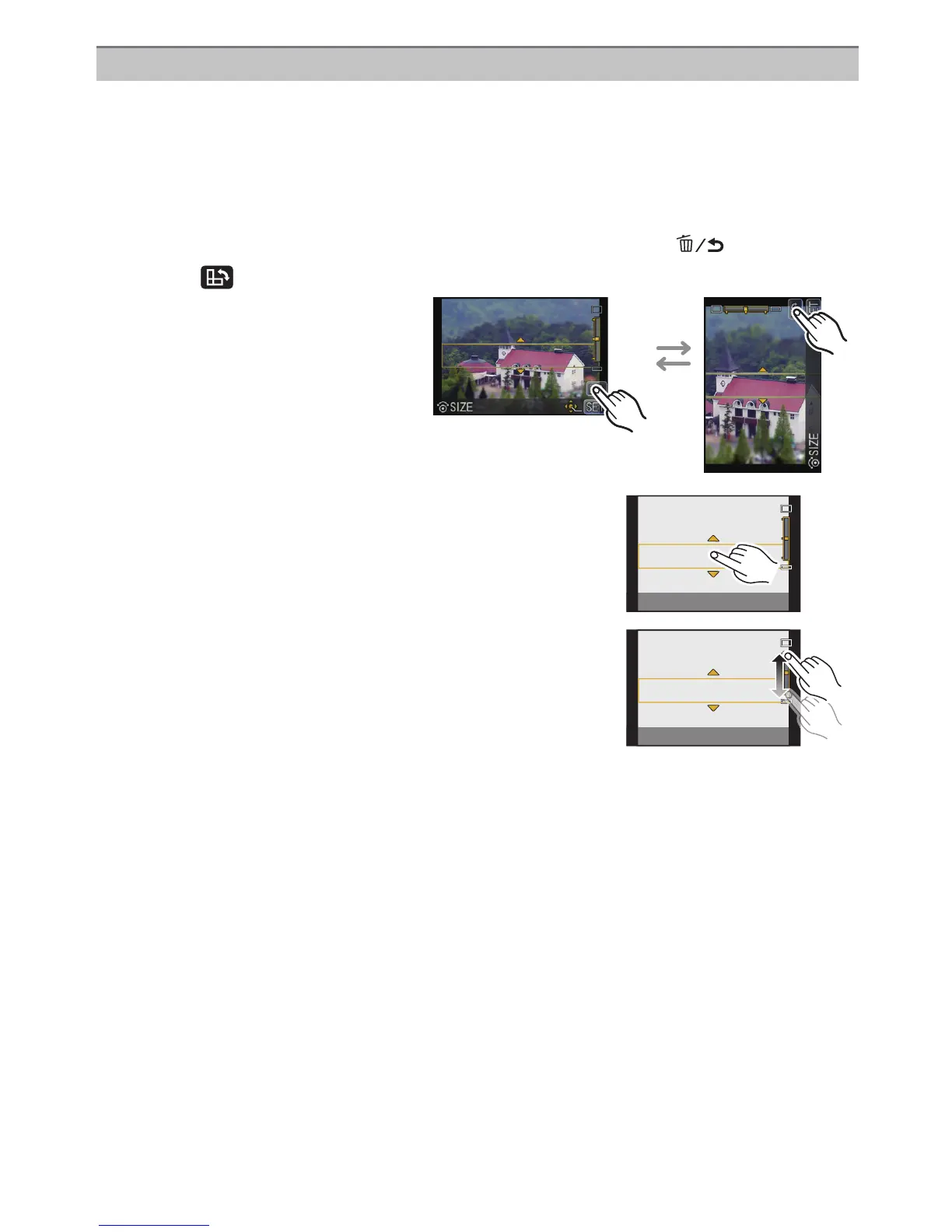- 111 -
Recording
With [MINIATURE EFFECT] you can make the subject stand out by intentionally creating
defocused and in-focus portions. You can set the recording orientation (defocus
orientation) and the position and size of the in-focus portion.
1 Touch [MINIATURE EFFECT] using Step 2 on P110.
2 Touch [SET].
3 Touch the screen to display the setting screen.
•
You can also display the setting screen by pressing [Q.MENU/Fn ()].
Adjust the [MINIATURE EFFECT] settings as desired
4
Touch [ ] to set the recording
orientation (defocus orientation)
A Setting screen when recording
with horizontal orientation
B Setting screen when recording
with vertical orientation
5 Touch the in-focus portion.
•
It is also possible to move the in-focus portion using the
cursor button.
6 Touch the slide bar to change the size of in-focus
portion.
•
It can be changed to 3 different sizes.
• Enlarge/reduce can also be performed by rotating the
control dial.
7 Touch [SET].
