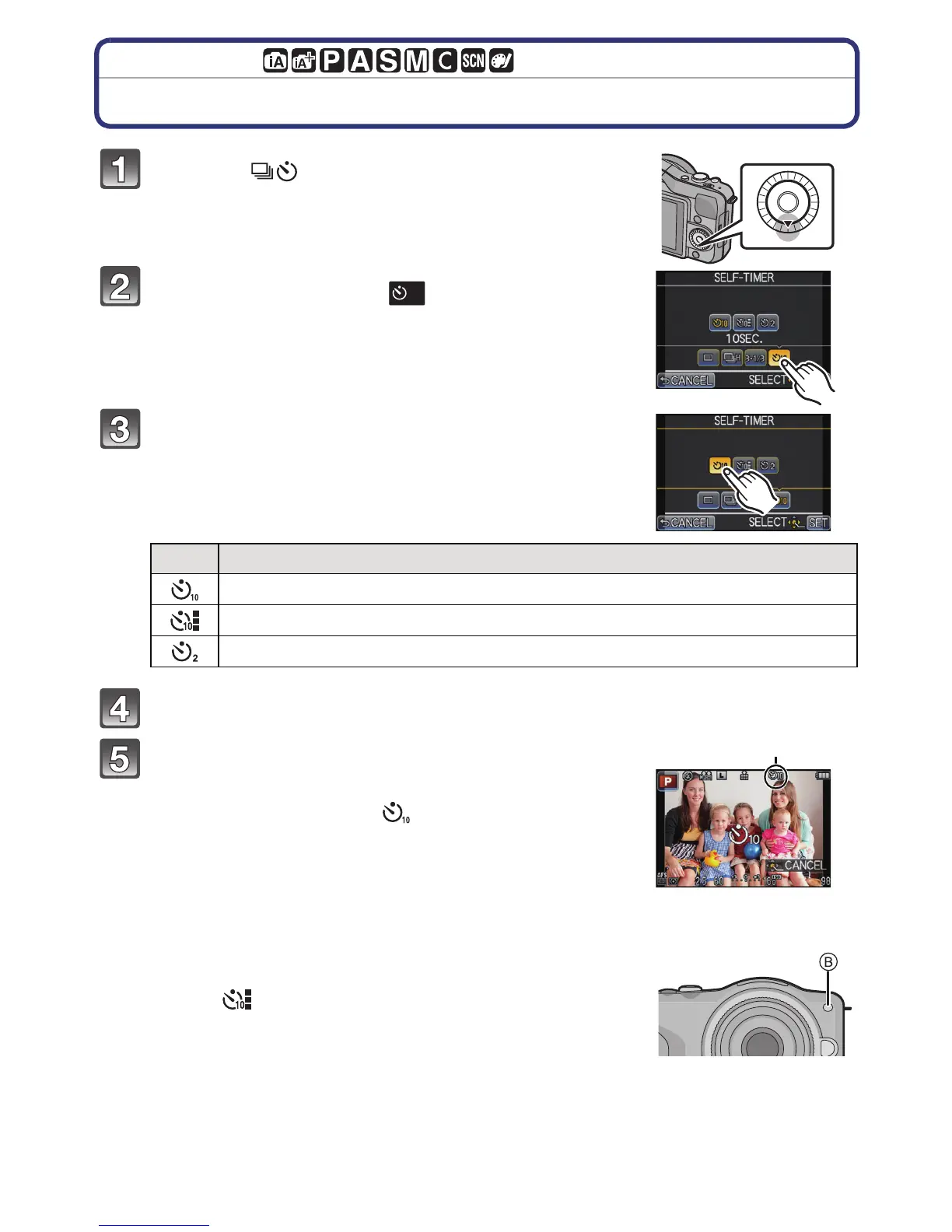- 81 -
Recording
Recording Mode:
Taking Pictures with the Self-timer
Press 4 ().
Touch self-timer icon ([ ], etc.).
Select and touch the time setting for the self
timer.
Touch [SET].
Press the shutter button halfway to focus and
then press it fully to take the picture.
A When self-timer is set to [ ].
• A picture is not taken until the subject is brought into focus.
Focus and exposure will be set when the shutter button
is pressed halfway.
•
If you want to press the shutter button fully to take a picture
even when the subject is not focused, set [FOCUS PRIORITY] in the [CUSTOM] menu
to [OFF]. (P139)
• The self-timer indicator B blinks and the shutter is activated
after 10 seconds (or 2 seconds).
• When [ ] is selected, the self-timer indicator blinks again
after the first and the second pictures are taken and the
shutter is activated 2 seconds after it blinks.
Item Settings
10 seconds
After 10 seconds the camera takes 3 pictures at about 2 second intervals.
2 seconds
