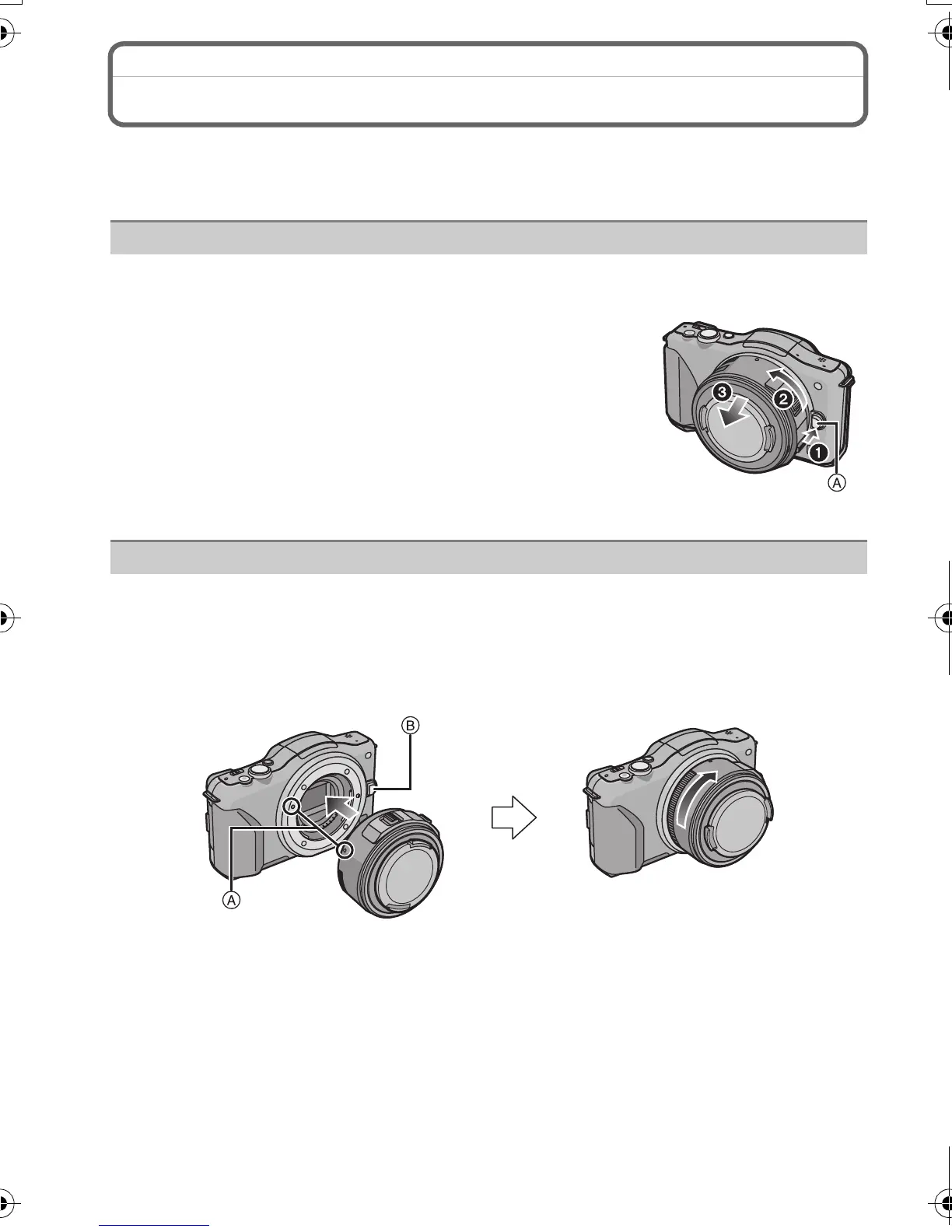VQT4F97 (ENG)
12
Changing the Lens
By changing the lens, you will increase your picture taking-options and further your
enjoyment of the camera. Change the lens using the following procedure.
•
Check that the camera is turned off.
While pressing on the lens release button A, rotate
the lens toward the arrow until it stops and then
remove.
Align the lens fitting marks A (red marks) and then rotate the lens in the
direction of the arrow until it clicks.
• Do not press the lens release button B when you attach a lens.
Detaching the lens
Preparations: Attach the lens cap.
Attaching the lens
Preparations: Remove the rear lens cap from the lens.
•
If the body cap is fitted to the camera, remove it.
DMC-GF5X&GF5KGN-VQT4F97_eng.book 12 ページ 2012年3月27日 火曜日 午後5時28分
