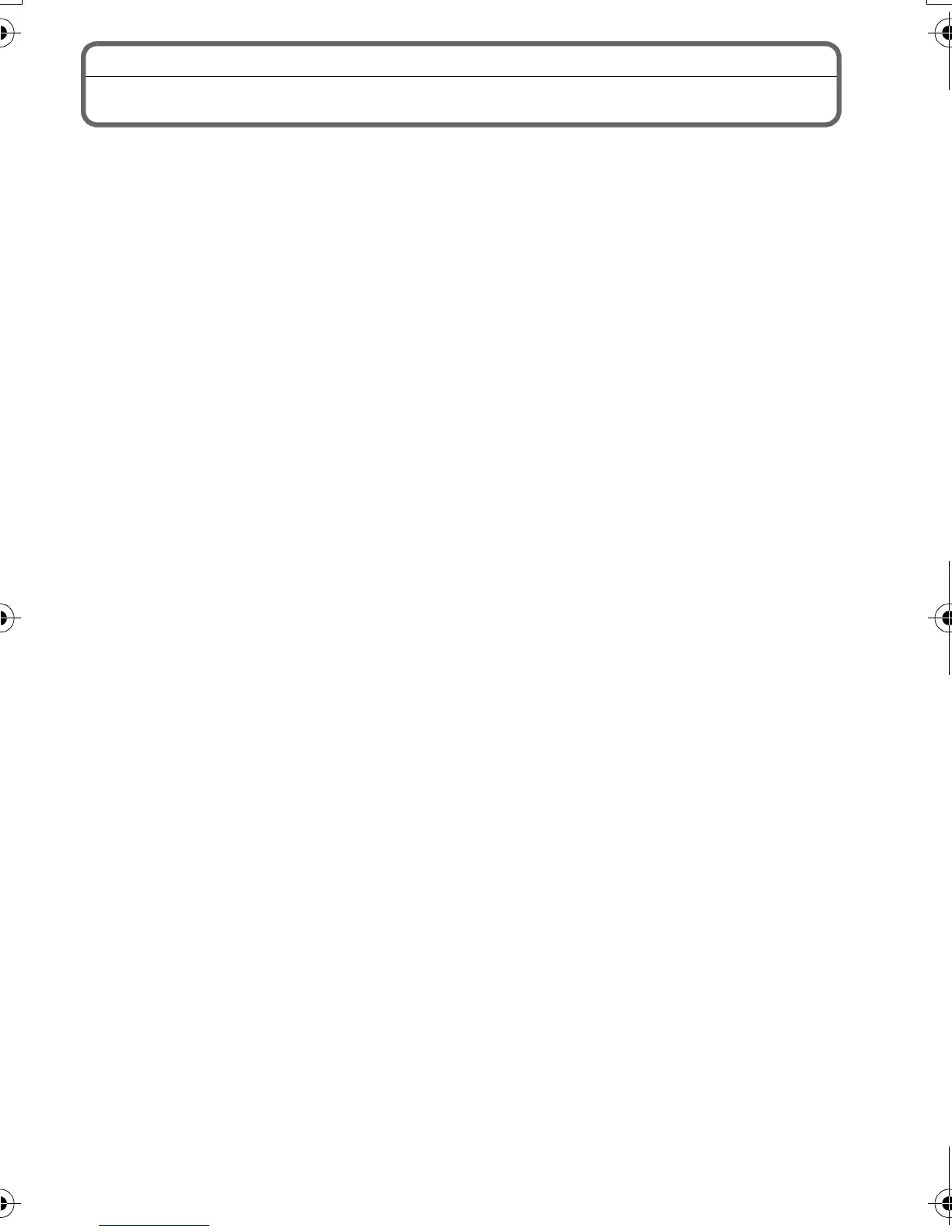5
(ENG) VQT4F97
Contents
Information for Your Safety.............................................................................................. 2
Care of the camera .......................................................................................................... 6
Standard Accessories...................................................................................................... 7
Names and Functions of Components ............................................................................ 9
Changing the Lens......................................................................................................... 12
Attaching the Shoulder Strap......................................................................................... 13
Charging the Battery...................................................................................................... 14
• Charging .................................................................................................................. 14
Inserting and Removing the Card (optional)/the Battery................................................ 15
About the Card............................................................................................................... 16
• About cards that can be used with this unit ............................................................. 16
Setting Date/Time (Clock Set) ....................................................................................... 17
• Changing the Clock Setting ..................................................................................... 17
Selecting the Recording Mode....................................................................................... 18
Taking a Still picture ...................................................................................................... 19
• Taking pictures using the Touch Shutter function.................................................... 19
Taking Pictures using the Automatic Function (Intelligent Auto Mode) ......................... 20
Easily adjust and record (Intelligent Auto Plus Mode) ................................................... 21
Taking Pictures with Defocus Control Function ............................................................. 22
Recording Motion Picture .............................................................................................. 23
• Recording still pictures while recording motion pictures .......................................... 23
Compensating the Exposure ......................................................................................... 24
Using the function button ............................................................................................... 25
Taking Pictures that match the Scene being recorded (Scene Guide Mode) ................ 26
Taking Pictures with different image effects (Creative Control Mode)........................... 27
Playing Back Pictures/Motion Pictures .......................................................................... 28
• Playing Back Pictures .............................................................................................. 28
• Playing Back Motion Pictures .................................................................................. 29
Deleting Pictures............................................................................................................ 30
Switching the display of the LCD Monitor ...................................................................... 31
Setting the Menu............................................................................................................ 32
Setting the Quick Menu ................................................................................................. 33
Types of menus ............................................................................................................. 34
Reading the Operating Instructions (PDF format) ......................................................... 39
About the supplied software .......................................................................................... 40
• Installing supplied software...................................................................................... 41
Specifications................................................................................................................. 42
DMC-GF5X&GF5KGN-VQT4F97_eng.book 5 ページ 2012年3月27日 火曜日 午後5時28分
