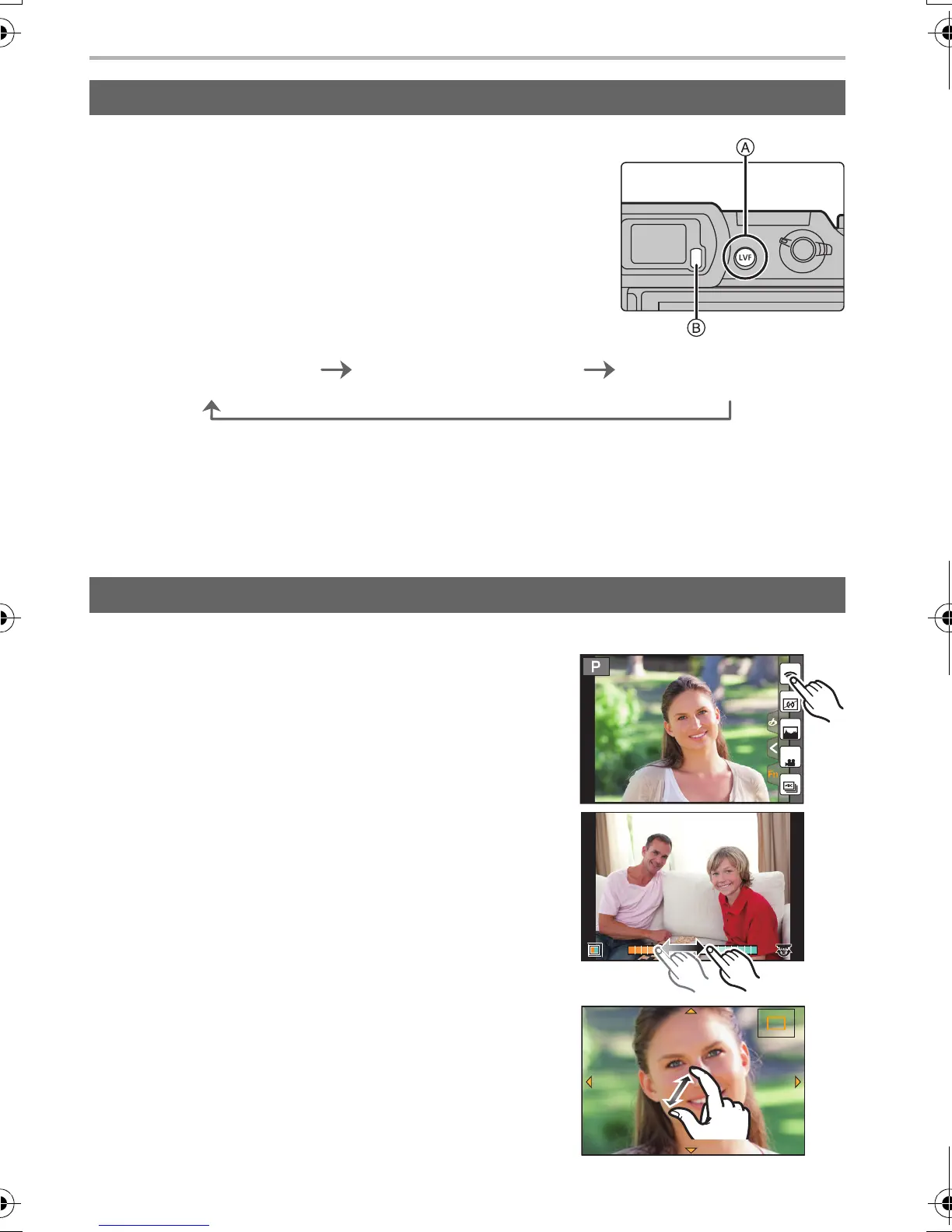Preparation/Basic
22
SQT0790 (ENG)
Press [LVF] to switch between the Monitor and Viewfinder.
A [LVF] button
B Eye sensor
Press [LVF].
• The monitor/viewfinder will switch as follows:
¢ If [Eye Sensor AF] in the [Custom] menu is set to [ON], the camera automatically adjusts the
focus as the eye sensor is activated.
∫ Notes on automatic viewfinder/monitor switching
Automatic viewfinder/monitor switching enables the eye sensor to switch the display to the
viewfinder automatically when you bring your eye or an object near it.
Touch screen of this unit is capacitive. Touch the panel directly with your bare finger.
∫ Touch
To touch and release the touch screen.
•
When selecting features using the touch screen, be sure
to touch the centre of the desired icon.
∫ Drag
A movement without releasing the touch screen.
This can also be used to move to the next image during
playback, etc.
∫ Pinch (enlarge/reduce)
Pinch the touch screen apart (enlarge) or together
(reduce) with two fingers.
[LVF] button (Switching the Monitor/Viewfinder)
Automatic viewfinder/
monitor switching
¢
Viewfinder display
¢
Monitor display
Touch screen (Touch operations)
AB
B
DMC-GX8A&GX8H&GX8K_GCGH-SQT0790_eng.book 22 ページ 2015年7月8日 水曜日 午前9時11分
