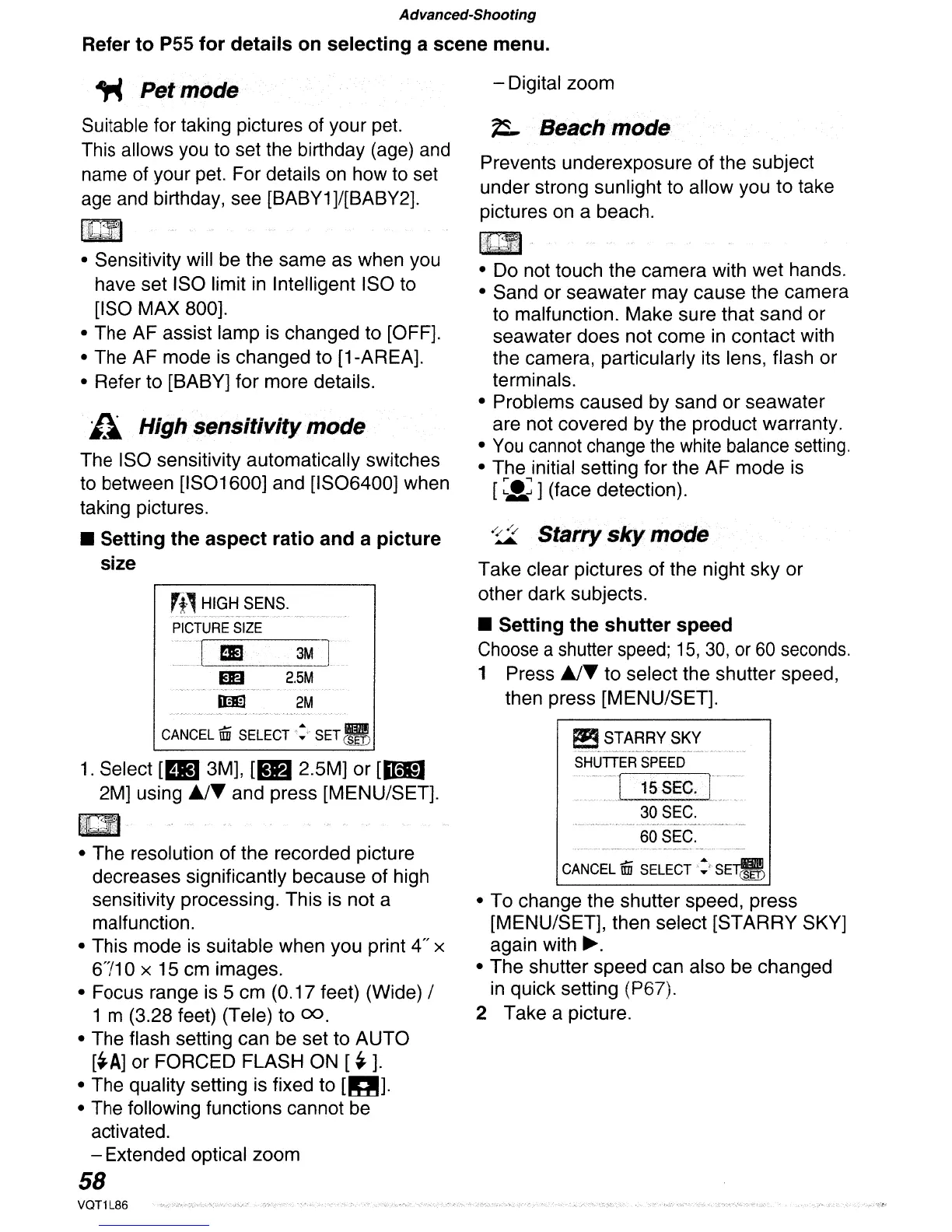Advanced-Shooting
Refer
to
P55
for
details on selecting a scene menu.
3M
r
2.5M
2M
~
Petmode
Suitable for taking pictures of your pet.
This allows you to set the birthday (age) and
name of your pet. For details on how to set
age and birthday, see [BABY1 ]/[BABY2].
m
• Sensitivity will be the same as when you
have set ISO limit in Intelligent ISO to
[ISO
MAX
800].
• The
AF
assist lamp is changed to [OFF].
• The
AF
mode is changed
to
[1-AREA].
• Refer to [BABY] for more details.
A High sensitivity mode
The ISO sensitivity automatically switches
to between
[IS01600]
and
[IS06400]
when
taking pictures.
• Setting the aspect ratio and a
picture
size
rt.,
HIGH
SENS.
_
..
~,._
..
_.•._.•._
._~'
.••.
".,.",".
__
."'.
'_,,'''_'A
.,.,.,,~.,
PICTURE
SIZE
.J
GIl
ED
--
~
CANCEL
\lll
SELECT
SET
~
1.
Select [EB 3M],
[IB
2.5M]
or
[IGID
2M] using
£l'f
and press [MENU/SET].
g
• The resolution of
the
recorded picture
decreases significantly because
of
high
sensitivity processing. This is
not
a
malfunction.
• This mode is suitable when you print
4"
x
6"/10 x 15 cm images.
• Focus range is 5
cm
(0.17 feet) (Wide) /
1 m (3.28 feet) (Tele) to
00.
• The flash setting can be set to
AUTO
[~A]
or
FORCED FLASH ON [
~
].
• The quality setting is fixed to
[g].
• The following functions cannot be
activated.
- Extended optical
zoom
58
VQT1L86
- Digital
zoom
2S-
Beach mode
Prevents underexposure
of
the subject
under strong sunlight to allow you
to
take
pictures on a beach.
m
•
Do
not touch
the
camera with
wet
hands.
• Sand
or
seawater
may
cause
the
camera
to malfunction. Make sure that
sand
or
seawater
does
not
come
in contact with
the camera, particularly its lens, flash
or
terminals.
• Problems
caused
by
sand
or
seawater
are not covered
by
the product warranty.
•
You
cannot change the white balance setting.
•
The
initial setting for the
AF
mode
is
[
:;&::
](face detection).
~
Starry
sky
mode
Take clear pictures of the night
sky
or
other dark SUbjects.
• Setting
the
shutter
speed
Choose a shutter speed; 15,30, or
60
seconds.
1 Press
~T
to
select the shutter speed,
then press [MENU/SET].
E!!
STARRY
SKY
_
....
<-.-.-,<.~
.•...
~_."
•.
~<
.•.
_,-'
•.
_--,.,-_
.....
-
••.
-.'
•......•
-
SHUTTER
SPEED
"'J
15
SEC.
r"~'
30
SEC.
60
SEC
.
...
.
CANCEL
iffi
SELECT:"
SE«
•
To
change
the
shutter speed, press
[MENU/SET], then select
[STARRY
SKY]
again with
~.
•
The
shutter speed can also be changed
in quick setting (P67).
2 Take a picture.
