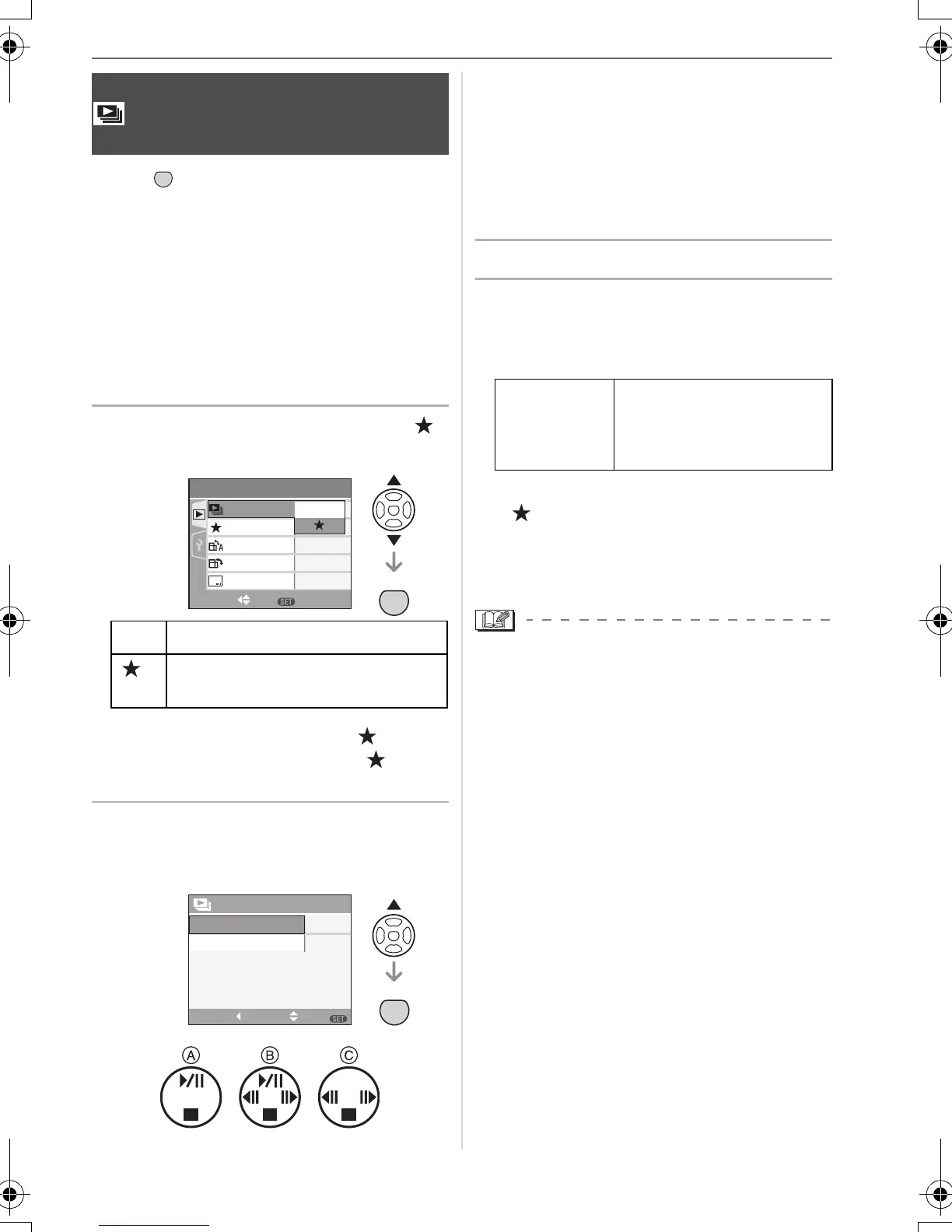Advanced (Playback)
73
VQT1C39
Press [ ] to display the [PLAY] mode
menu and select the item to set. (P72)
This is recommended when playing back
pictures on a TV screen. You can skip
unwanted pictures if [FAVORITE] (P74) has
been set.
• When [FAVORITE] is set to [ON] >
step
1.
• When [FAVORITE] is set to [OFF] >
step
2.
1 Press 3/4 to select [ALL] or [ ]
and then press [MENU/SET].
• If none of the pictures have [ ]
displayed, you cannot select [ ] even
if [FAVORITE] is set to [ON].
2 Press 3 to select [START] and
then press [MENU/SET].
(Screen when [ALL] is selected)
• The cursor displayed during a slide
show A or while a slide show is paused
B or during [MANUAL] slide show C is
the same as 3/4/2/1.
• Press 3 to pause the slide show. Press
3 again to cancel pause.
• Press 2/1 while paused to display the
previous or next picture.
3 Press 4 to finish.
∫ Setting the duration
Select [DURATION] on the screen shown in
step
2 and set.
• You can only select [MANUAL] when
[ ] has been selected in step
1.
• Press 2/1 to display the previous or
next picture when [MANUAL] is
selected.
• You cannot play back motion pictures and
use power save in a slide show. (However,
the setting for power save mode is fixed to
[10MIN.] while pausing a slide show or
playing back a manual slide show.)
[SLIDE SHOW]
Playing back pictures in order for a
fixed duration
[ALL] Displays all pictures.
[]Displays only those pictures that
have been set as favorites (P74).
MENU
SET
PLAY
1
/
3
ON
OFF
SET
MENU
DATE STAMP
FAVORITE
ROTATE DISP.
ROTATE
ALL
SLIDE SHOW
SELECT
MENU
SET
ALL SLIDE SHOW
SET
SELECT
MENU
CANCEL
START
2 SEC.
DURATION
MENU
SET
[DURATION] Can be set to [1SEC.],
[2SEC.], [3SEC.],
[5SEC.] or [MANUAL]
(manual playback).
VQT1C39ENG.book 73 ページ 2006年12月21日 木曜日 午前10時57分
