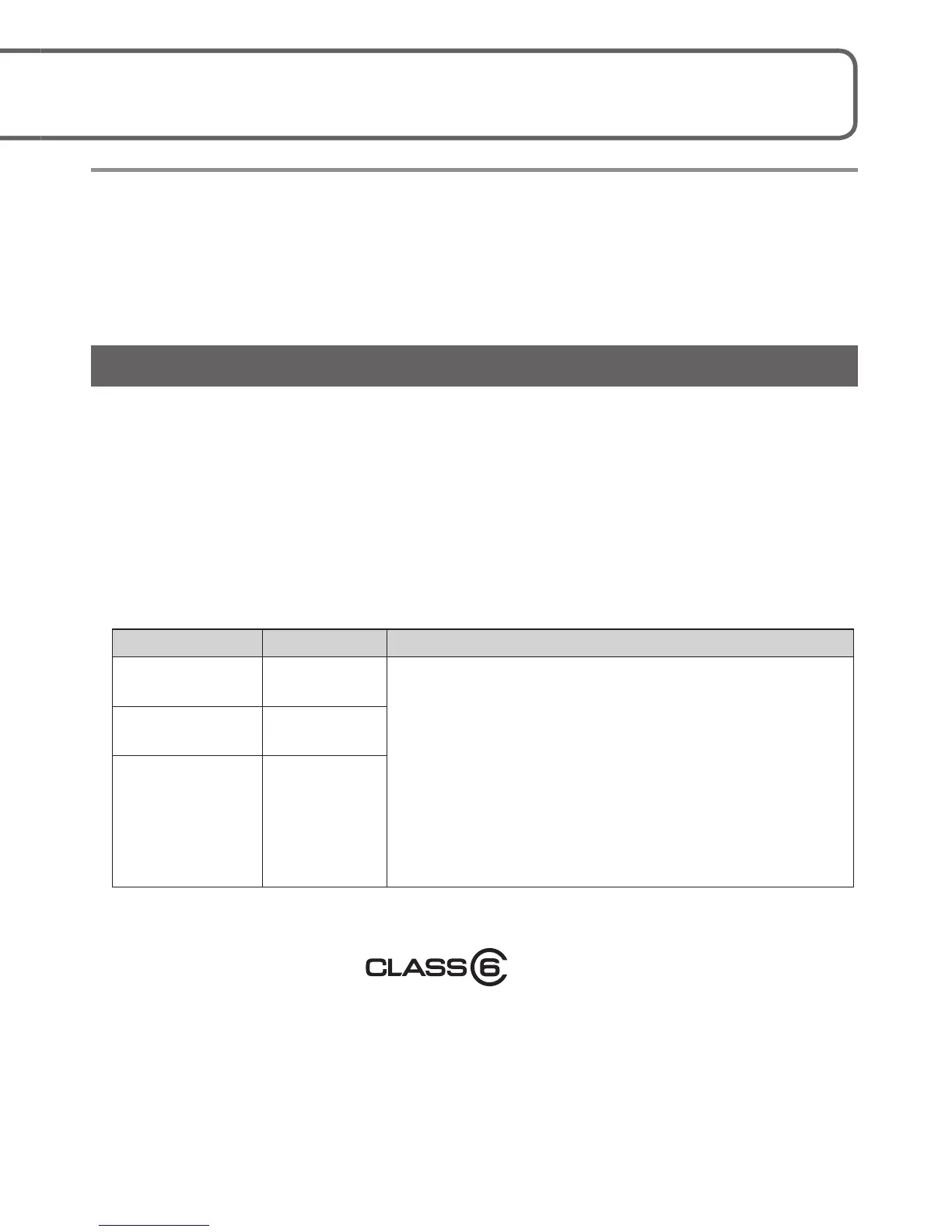12 VQT3E21 (ENG) (ENG) VQT3E21 13
Inserting and removing the card
(optional)/the battery
●
Always use genuine Panasonic batteries (NCA-YN101G: supplied or
DMW-BCK7PP: optional).
●
If you use other batteries, we cannot guarantee the quality of this
product.
●
Insert the card fully, otherwise it may be damaged.
Picture save destination (cards and built-in memory)
■
Built-in memory (DMC-S3: Approx. 70 MB/DMC-S1: Approx. 20 MB)
●
The built-in memory can be used as a temporary storage device when
the card being used becomes full.
●
The access time for the built-in memory may be longer than the access
time for a card.
■
Compatible memory cards (optional)
The following SD standard-based cards
(Panasonic brand recommended)
Type of Card Capacity Notes
SD
Memory Cards
8 MB – 2 GB
• Can be used with devices compatible with the
respective formats.
• Before using SDXC Memory Cards, check that
your computer and other devices support this
type of card.
http://panasonic.net/avc/sdcard/information/SDXC.html
• Only the cards listed on the left with the given
capacities are supported.
• Using a card of SD Speed “Class 6”
*
or above
is recommended for recording motion pictures.
SDHC
Memory Cards
4 GB – 32 GB
SDXC
Memory Cards
48 GB, 64 GB
*
SD speed class refers to a specification for sustained write speeds. Confirm the
SD speed by checking the card label or other card related materials.
(Example) Class 6
●
Latest information:
http://panasonic.jp/support/global/cs/dsc/
(This Site is English only.)
●
Keep the Memory Card out of reach of children to prevent swallowing.
Turn off the power and slide
the card/battery door out ( )
before opening the door ( )
as illustrated
Insert the battery and card,
making sure that their
orientation is correct
• Battery: Insert all the way firmly until
a locking sound is heard,
and check that the lever is
hooked over the battery.
• Card: Insert all the way firmly until it
clicks.
Close the card/battery door
and slide the door in until
you hear a locking sound
■
To remove
• To remove battery:
move lever in direction of arrow.
• To remove card:
press down in center.
Lever
