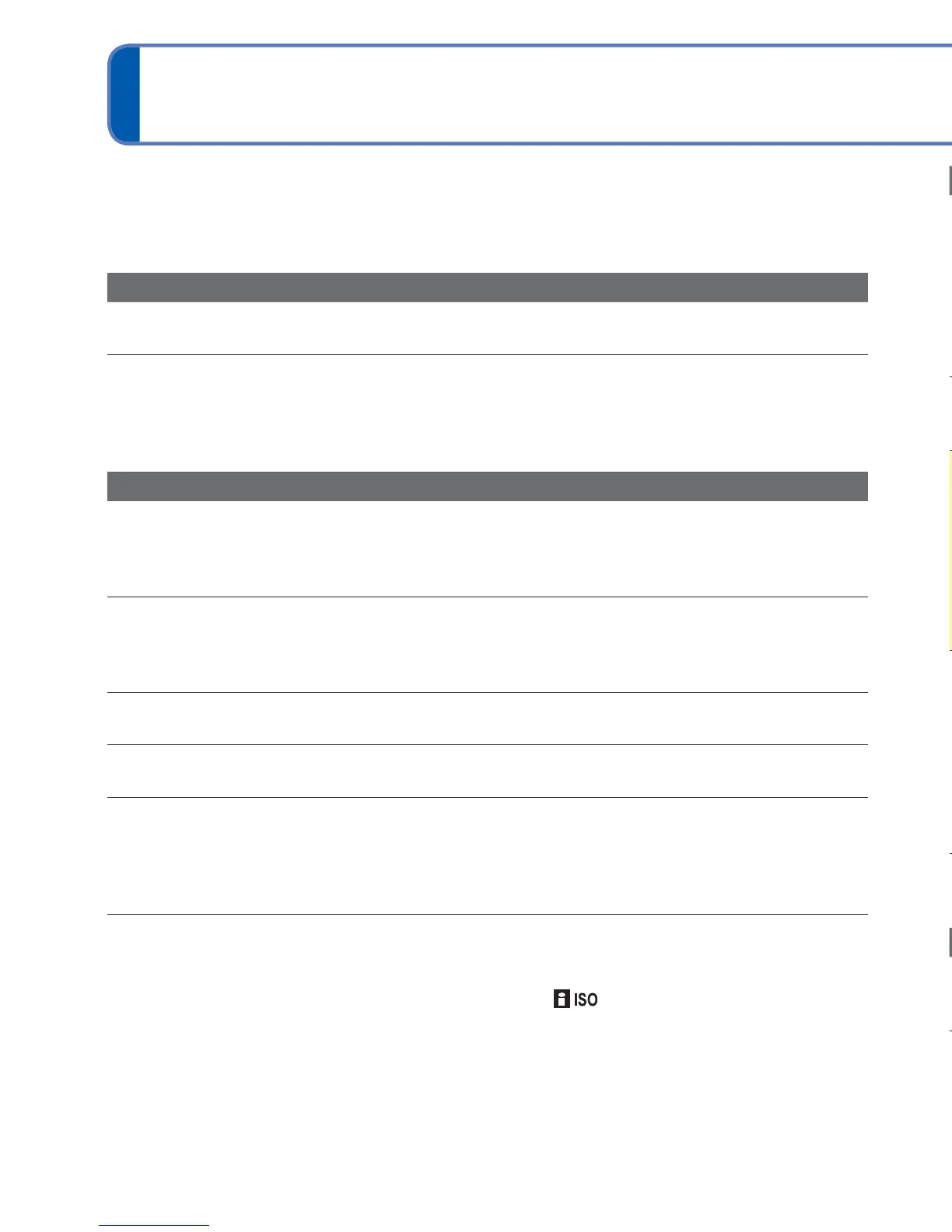74 VQT3E45 VQT3E45 75
Q&A
Troubleshooting
Try checking these items (→74 - 79) first.
If the problem persists, performing [Reset] in the [Setup] menu may resolve the issue.
(Note that except for some items such as [Clock Set], all settings are returned to their
values from the time of purchase.)
Battery, power
Camera does not work even if power is turned on.
●
Battery is not inserted correctly (→11), or needs recharging.
The power cuts off during use.
●
Battery needs recharging.
●
Camera is set to [Auto Power Off]. (→28)
→ Turn on the power again.
Recording
Cannot record pictures.
●
The camera is in Playback Mode.
→ Press the Playback button to switch to Recording Mode.
●
Built-in memory/card is full. → Free space by deleting unwanted pictures (→25).
Recorded pictures look white.
●
Lens is dirty (fingerprints, etc.).
→ Clean lens surface with a soft, dry cloth.
●
Lens is foggy (→4).
Recorded pictures are too bright/too dark.
●
Adjust the exposure (→38).
2-3 pictures are taken when I press the shutter button just once.
●
Camera is set to use [Burst] (→50).
Focus not aligned correctly.
●
Not set to mode appropriate for distance to subject. (Focus range varies according to
Recording Mode.)
●
Subject outside of focus range.
●
Caused by jitter or subject movement (→52).
Recorded pictures are blurred. Optical Image Stabilizer ineffective.
●
Shutter speed is slower in dark locations and Optical Image Stabilizer is less effective.
→ Hold camera firmly with both hands, keeping arms close to body.
→ Set [Digital Zoom] to [OFF] and [Sensitivity] to [ ]. (→47, 50)
Recording (Continued)
Recorded pictures appear coarse, or there is interference.
●
ISO Sensitivity is high, or shutter speed is low.
(Default [Sensitivity] setting is [ ] – interference may appear with indoor pictures.)
→ Lower [Sensitivity] (→47).
→ Set [Color Mode] to [NATURAL] (→51).
→ Take pictures in brighter locations.
●
Camera is set to [High Sens.].
(Picture becomes slightly coarser in response to high sensitivity.)
Brightness or coloring of recorded picture different from real life.
●
Taking pictures under fluorescent lighting may require a faster shutter speed and result
in slightly changed brightness or coloring, but this is not a fault.
Red banding may appear on the LCD monitor or part or the entire
screen may have a reddish tint, when recording or pressing the
shutter button halfway.
●
This is a characteristic of CCD and may appear if subject contains
brighter areas. Some blurring may occur around these areas, but this
is not a fault. This will be recorded in motion pictures, but not in still
pictures.
●
We recommend keeping the screen away from strong light sources
such as sunlight when taking pictures.
Motion picture recording stops midway.
●
With some cards, access display may appear briefly after recording, and recording may
end midway.
●
When recording motion picture, use a card rated with an SD speed class
∗
of “Class 6”
or higher.
∗
SD speed class refers to a specification for sustained write speeds.
●
If recording stops even when using a card with speed of “Class 6” or faster, the data
writing speed is low. We recommend backing up the data on the memory card and
reformatting it. (→30)
The beep volume is low.
●
The speaker is blocked.
LCD monitor
Monitor sometimes shuts off even though power is on.
●
After recording, monitor shuts off until next picture can be recorded. (Approx. 6 seconds
(max.) when recording to the built-in memory)
Brightness is unstable.
●
Aperture value is set while shutter button is pressed halfway.
(Does not affect recorded picture.)
