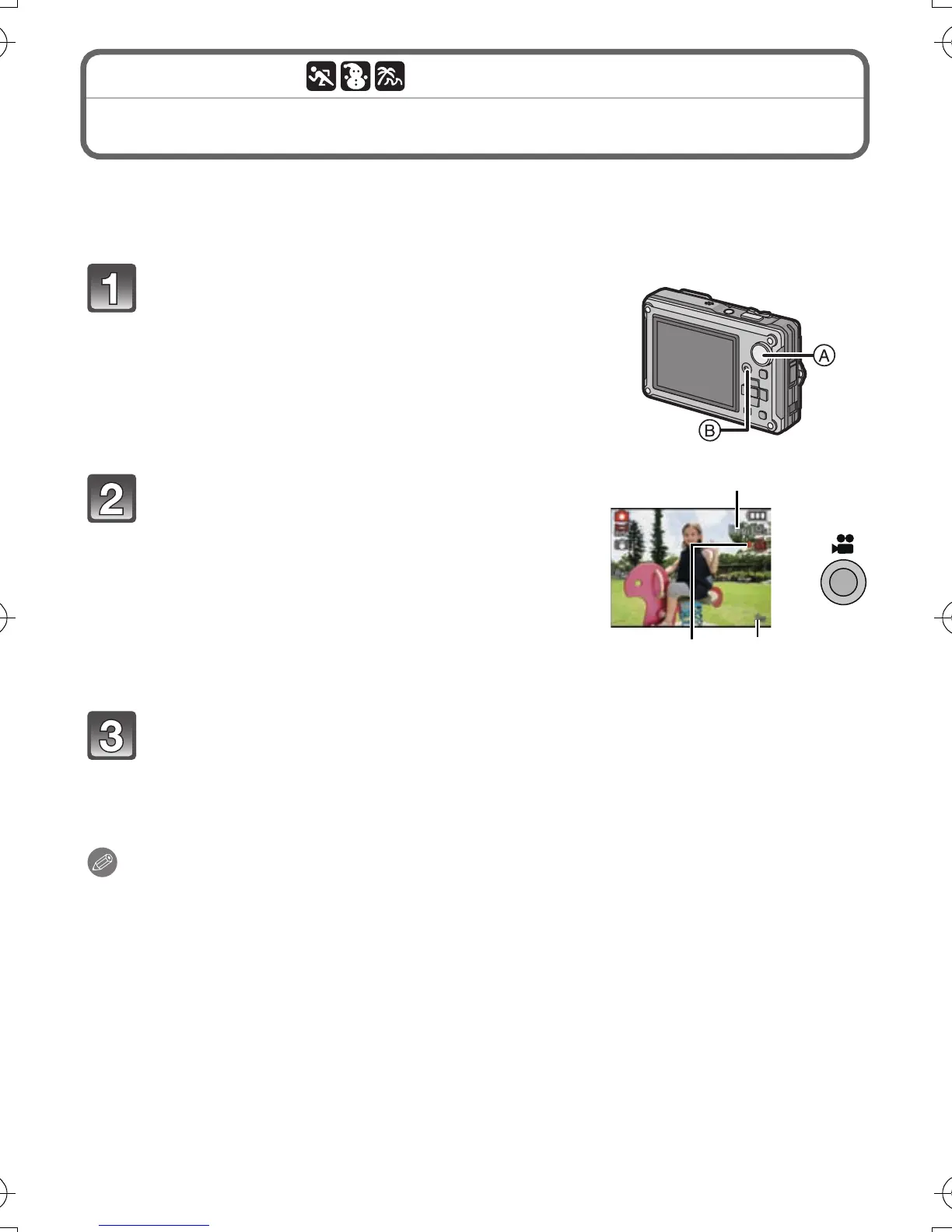VQT2M30 (ENG)
30
[REC] Mode: ñ· ¿
Recording Motion Picture
This mode can record high definition motion pictures compatible with the
AVCHD format or motion pictures recorded in Motion JPEG.
Audio will be recorded in monaural.
Note
•
Motion picture recorded continuously in [MOTION JPEG] is up to 2 GB. Only the
maximum recordable time for 2 GB is displayed on the screen.
• Maximum time to record motion pictures continuously with [AVCHD Lite] is
13 hours 3 minutes 20 seconds. Screen will only display up to 13 hours
3 minutes 20 seconds. However, the recording may stop before that depending
on the remaining battery level.
Select the Mode.
A Mode dial
B Motion picture button
Start recording by pressing the
motion picture button.
A Available recording time
B Elapsed recording time
• Release the motion picture button right after
you press it.
• The recording state indicator (red) C will
flash while recording motion pictures.
Stop the recording by pressing the motion picture button
again.
• If the built-in memory or the card becomes full in the middle of recording,
the camera stops recording automatically.
DMC-FT2&TS2P-VQT2M30_eng.book 30 ページ 2010年1月29日 金曜日 午後5時31分
