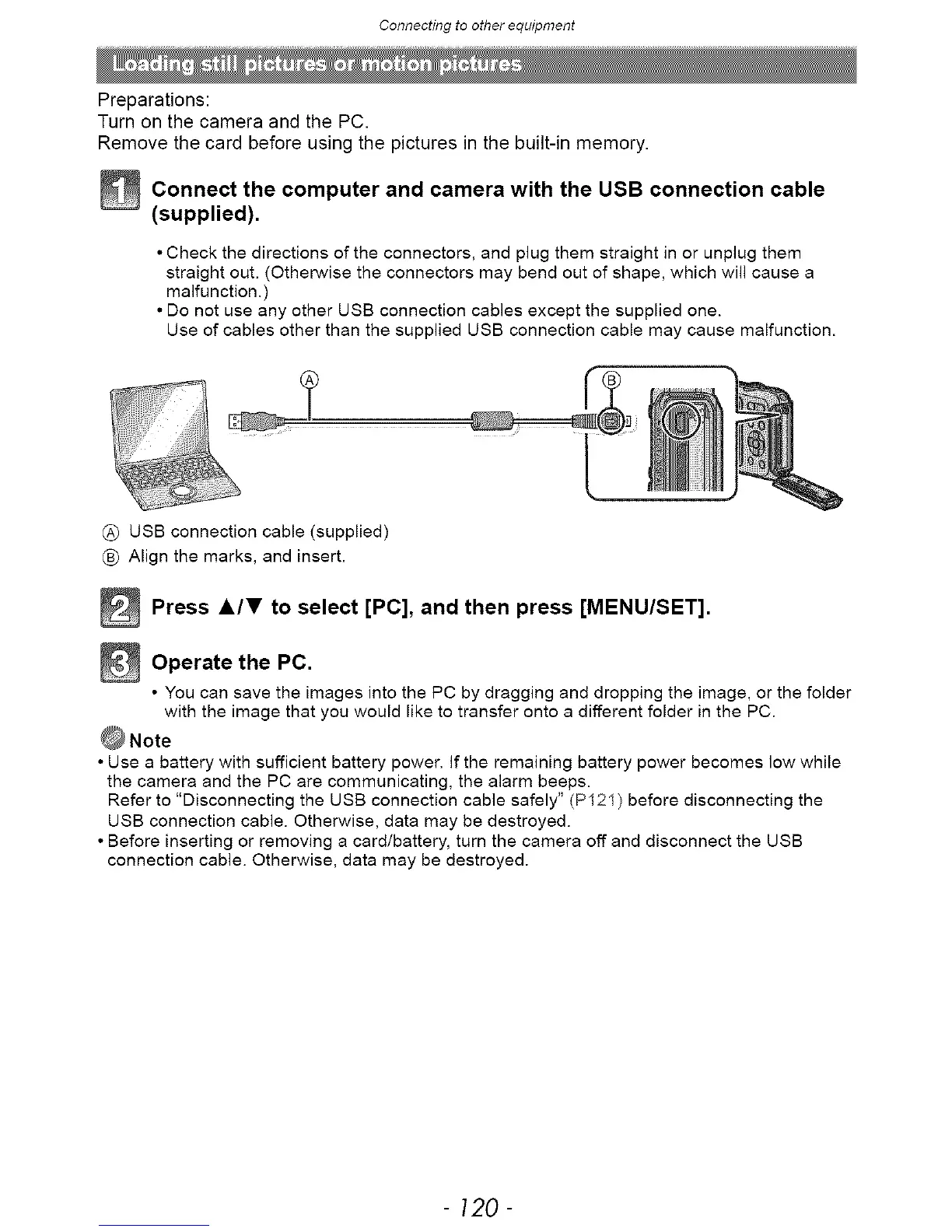Connecting to other equipment
Preparations:
Turn on the camera and the PC.
Remove the card before using the pictures in the built-in memory.
_ Connect the and with the USB connection cable
computer
camera
(supplied).
• Check the directions of the connectors, and plug them straight in or unplug them
straight out. (Otherwise the connectors may bend out of shape, which will cause a
malfunction.)
• Do not use any other USB connection cables except the supplied one.
Use of cables other than the supplied USB connection cable may cause malfunction.
(_ USB connection cable (supplied)
(_ Align the marks, and insert.
_ Press All' to select [PC], and then press [MENU/SET].
_ Operate the PC.
• You can save the images into the PC by dragging and dropping the image, or the folder
with the image that you would like to transfer onto a different folder in the PC.
• Use a battery with sufficient battery power. If the remaining battery power becomes low while
the camera and the PC are communicating, the alarm beeps.
Refer to "Disconnecting the USB connection cable safely" (PI2I/before disconnecting the
USB connection cable. Otherwise, data may be destroyed.
• Before inserting or removing a card/battery, turn the camera off and disconnect the USB
connection cable. Otherwise, data may be destroyed.
- 720-
