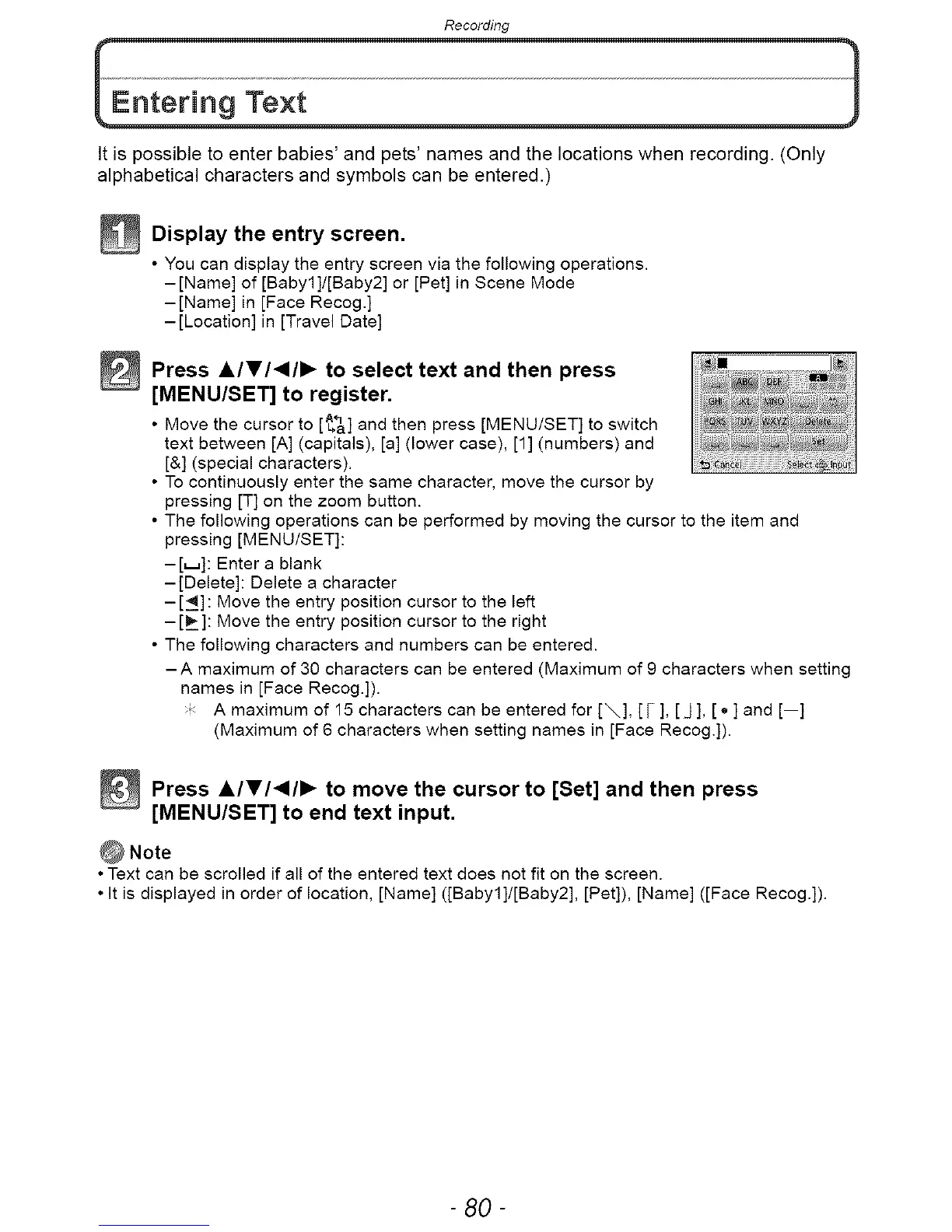Recording
It is possible to enter babies' and pets' names and the locations when recording. (Only
alphabetical characters and symbols can be entered.)
_ Display entry screen.
the
• You can display the entry screen via the following operations.
-[Name] of [Babyl]/[Baby2] or [Pet] in Scene Mode
-[Name] in [Face Recog.]
-[Location] in [Travel Date]
_ Press AI,I<III_ to select text and then
press
[MENU/SET] to register.
• Move the cursor to [_a] and then press [MENU/SET] to switch
text between [A] (capitals), [a] (lower case), [1] (numbers) and
[&] (special characters).
• To continuously enter the same character, move the cursor by
pressing [T] on the zoom button.
• The following operations can be performed by moving the cursor to the item and
pressing [MENU/SET]:
-[_]: Enter a blank
-[Delete]: Delete a character
-[_]: Move the entry position cursor to the left
-[_]: Move the entry position cursor to the right
• The following characters and numbers can be entered.
-A maximum of 30 characters can be entered (Maximum of 9 characters when setting
names in [Face Recog.]).
A maximum of 15 characters can be entered for [\], [ [ ], [ J ], [ o ] and [--]
(Maximum of 6 characters when setting names in [Face Recog.]).
_ Press AITI<III_ to the to and then
move cursor
[Set]
press
[MENU/SET] to end text input.
• Text can be scrolled if all of the entered text does not fit on the screen.
• It is displayed in order of location, [Name] ([Babyl]/[Baby2], [Pet]), [Name] ([Face Recog.]).
- 80-