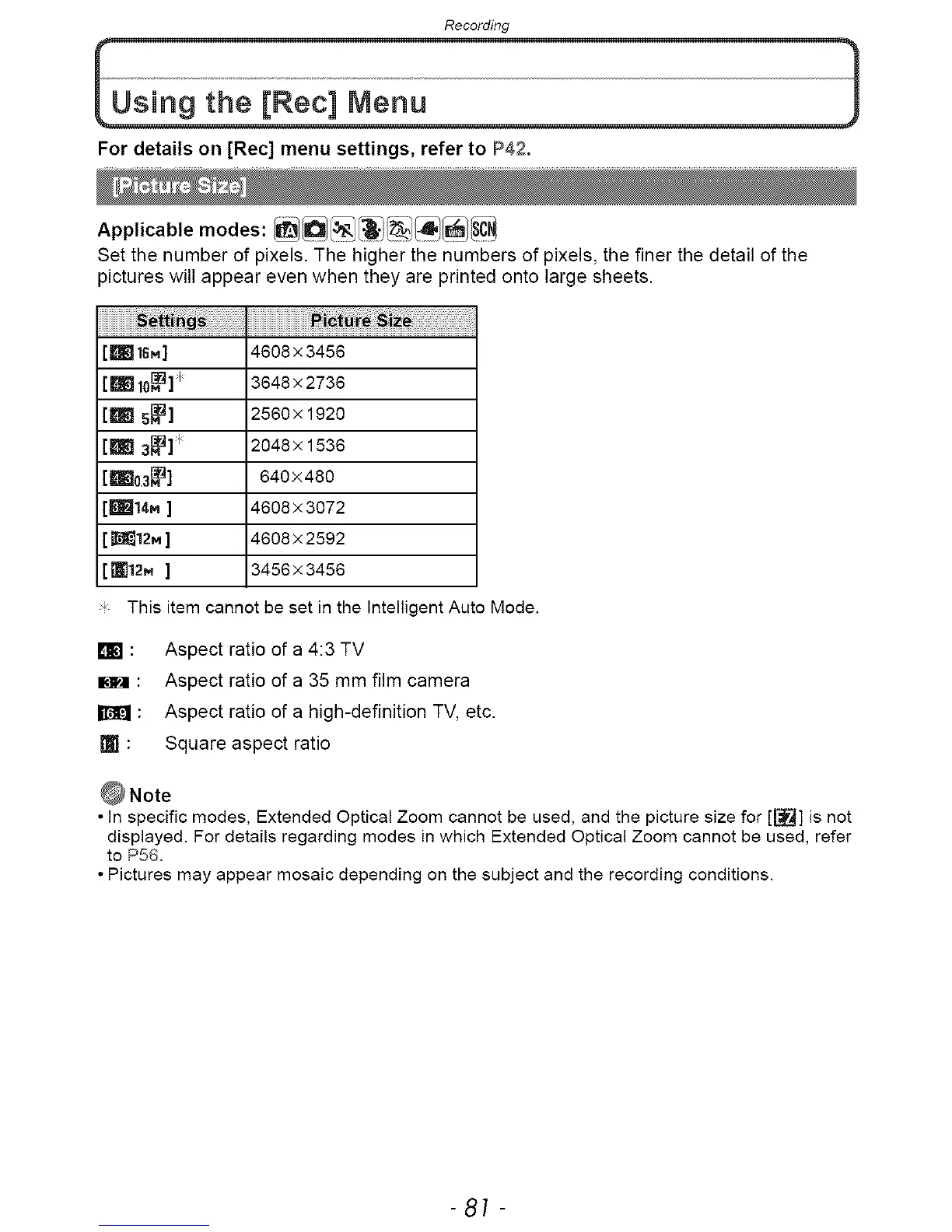Recording
For details on [Rec] menu settings, refer to P42.
Applicable modes: _/O/_1_,i_i_i_1_
Set the number of pixels. The higher the numbers of pixels, the finer the detail of the
pictures will appear even when they are printed onto large sheets.
[ Le_ 16M] 4608 × 3456
[88 s._]
[_ 3_] _
[8814. ]
[_12,. ]
[re'h2. )
i<
3648×2736
2560×1920
2048×1536
640x480
4608×3072
4608×2592
3456×3456
Thisitem cannotbe setinthelntelligent Auto Mode.
m:
m:
Im:
Aspect ratio of a 4:3 TV
Aspect ratio of a 35 mm film camera
Aspect ratio of a high-definition TV, etc.
Square aspect ratio
• In specific modes, Extended Optical Zoom cannot be used, and the picture size for [[_] is not
displayed. For details regarding modes in which Extended Optical Zoom cannot be used, refer
to P56.
• Pictures may appear mosaic depending on the subject and the recording conditions.
-81 -