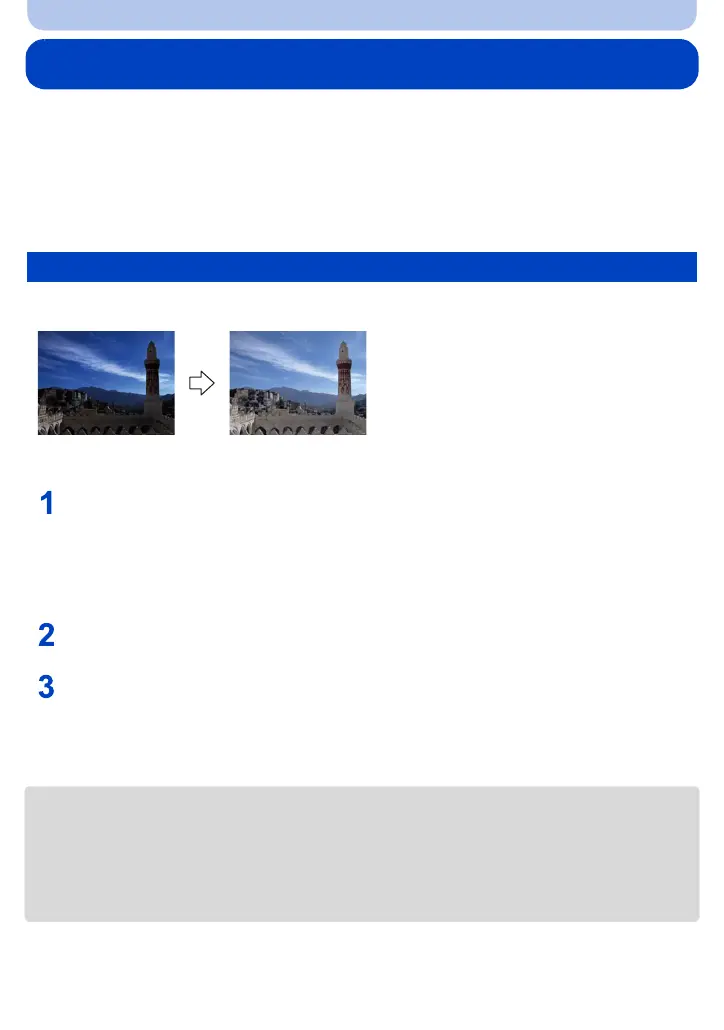- 105 -
Playback/Editing
Having Fun with Recorded Pictures (Retouch)
You can adjust the color tone of the pictures taken, or add your preferred effects.
•
The processed pictures are newly generated, so be sure that you have enough space in the built-in
memory or on the card. Note also that processing will not be possible if the Write-Protect switch of
the card is in the [LOCK] position.
• Effects may be difficult to see depending on the picture.
• Pictures taken with other cameras may not be processed.
The brightness and color of the pictures taken can be balanced.
¢ These pictures are examples to show the effect.
Press 2/1 to select a picture, and then press 3.
• If you have filtered images for playback by using [Slide Show] (P99)
or [Filtering Play]
(P101), the selection screen appears. You can proceed to step
2 by selecting [Retouch] with
3/4, and then pressing [MENU/SET].
• You can also proceed to step 2 by selecting [Retouch] from the [Playback] menu.
Press 3/4 to select [Auto Retouch], and then press [MENU/SET].
Press 3/4 to select [ON], and then press [MENU/SET].
• If you select [OFF], an image with no effect is displayed. If you are not going to add an effect,
exit the menu.
• Confirmation screen is displayed. It is executed when [Yes] is selected.
• Depending on the picture, noise may be emphasized by [Auto Retouch].
• It may not be possible to perform [Auto Retouch] on pictures which have already been retouched.
• The following pictures cannot be processed:
– Motion pictures
– Pictures taken in [Panorama Shot]
• Picture groups taken with [Time Lapse Shot] cannot be processed on a group-by-group basis.
[Auto Retouch]
