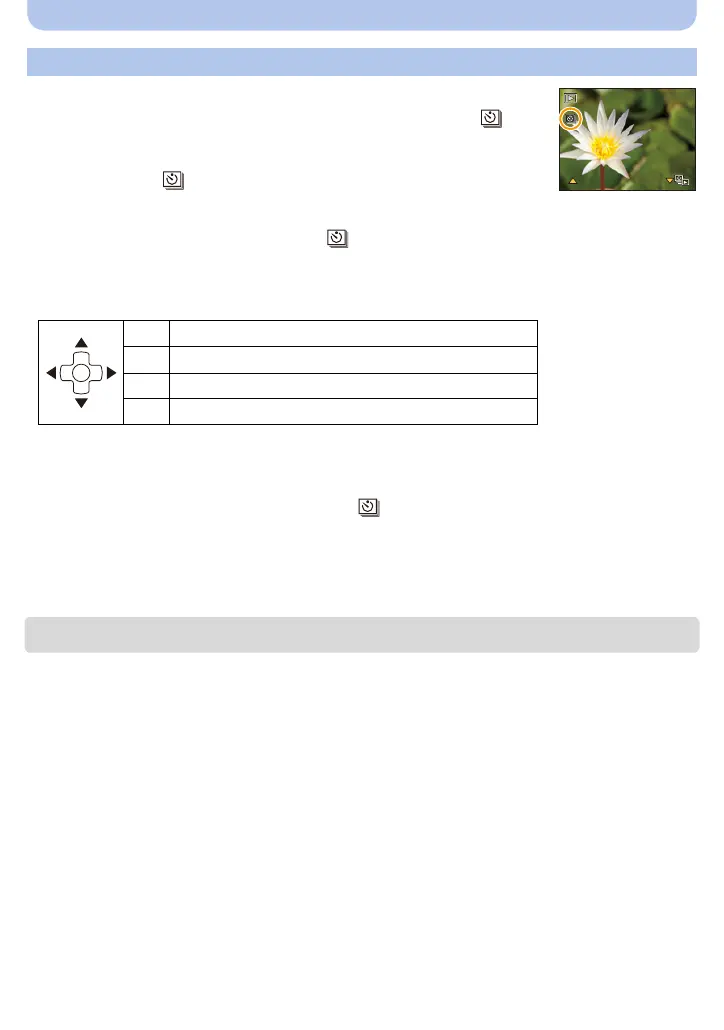- 94 -
Recording
Pictures taken in [Time Lapse Shot] are stored in groups, each containing
the series of pictures recorded in a single Time Lapse Shot. The [ ] icon
is displayed for the group.
•
Deleting and editing in a group unit is possible. (For example, if you delete a
picture group with [ ], all the pictures in that group are deleted.)
∫ Continuously playing back
Press 2/1 to select a picture with the [ ] icon, and then press 3.
•
If you have filtered images for playback by using [Slide Show] (P99)
or [Filtering Play] (P101), the
selection screen appears. Press 3/4 to select [Sequential Play], and then press [MENU/SET].
• Operations during continuous playback
∫ Playing back each picture
1 Press 2/1 to select a picture with the [ ] icon, and then press 4.
2 Press 2/1 to select the picture.
•
Press 4 again to return to the normal playback screen.
• Operations similar to those for Normal Play can be used on the pictures in the group. (Multi
playback, playback zoom, deleting the pictures, etc.)
• If you delete all pictures except one in the group, that picture will be saved as a single picture.
Playing back pictures taken in [Time Lapse Shot]
3
Play/Pause
4
Stop
2
Fast rewind, Previous picture
¢
1 Fast forward, Next picture
¢
¢ These operations can be performed only in the Pause Mode.
