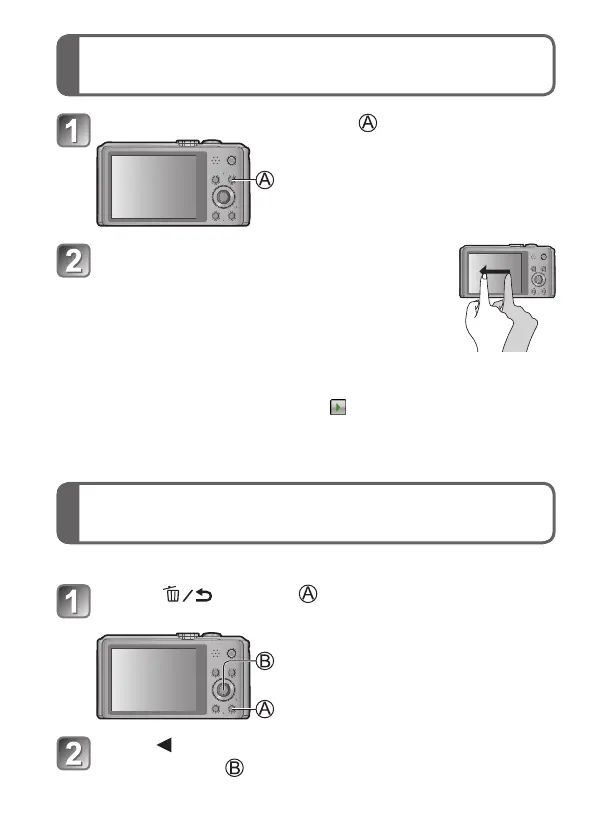(ENG) VQT4S90 21
Viewing your pictures
Deleting pictures
Press the Playback button ( )
Drag your finger across the screen,
and select the picture to be played
back
●
By holding down the Playback button while the camera is off, you
can turn the camera on in Playback Mode.
●
To play back a motion picture, touch after selecting a picture.
●
To switch to Recording Mode, press the playback button again or
press the shutter button halfway during playback.
Deleted pictures cannot be recovered.
Press [ ] button ( ) to delete the displayed
picture
Press to select [Yes] and then press
[MENU/SET] ( )
