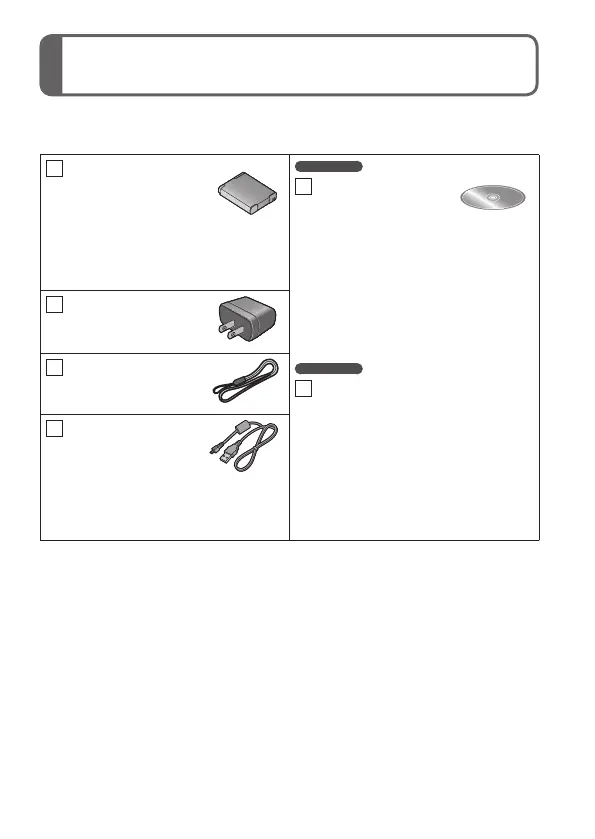8 VQT4S90 (ENG)
Standard accessories
Check that all the accessories are supplied before using the camera.
Part numbers are as of January 2013. These may be subject to change.
Battery pack
DMW-BCM13PP
• Charge the battery
before use.
Battery pack is indicated as
battery pack or battery in the
text.
AC adaptor
VSK0768
Hand strap
VFC4297
USB connection
cable
K1HY08YY0031
DMC-ZS30
DVD
VFF1146
• Software:
Use it to install the software
on your PC.
• Map data
• Owner’s Manual for
advanced features
DVD is indicated as disc in
the text.
DMC-ZS27
CD-ROM
VFF1152
• Software:
Use it to install the software
on your PC.
• Owner’s Manual for
advanced features
CD-ROM is indicated as disc
in the text.
• SD Memory Card, SDHC Memory Card and SDXC Memory Card
are indicated as card in the text.
• Cards are optional. You can record or play back pictures on the
built-in memory when you are not using a card.
• For information about optional accessories, refer to the “Digital
Camera Accessory System”.
• If any accessories are lost, customers in Canada should contact
1-800-99-LUMIX (1-800-995-8649) for further information about
obtaining replacement parts.
• Please dispose of all packaging appropriately.
• Keep small parts in a safe place out of the reach of children.
• The illustrations and screens in this manual may differ from the
actual product.
