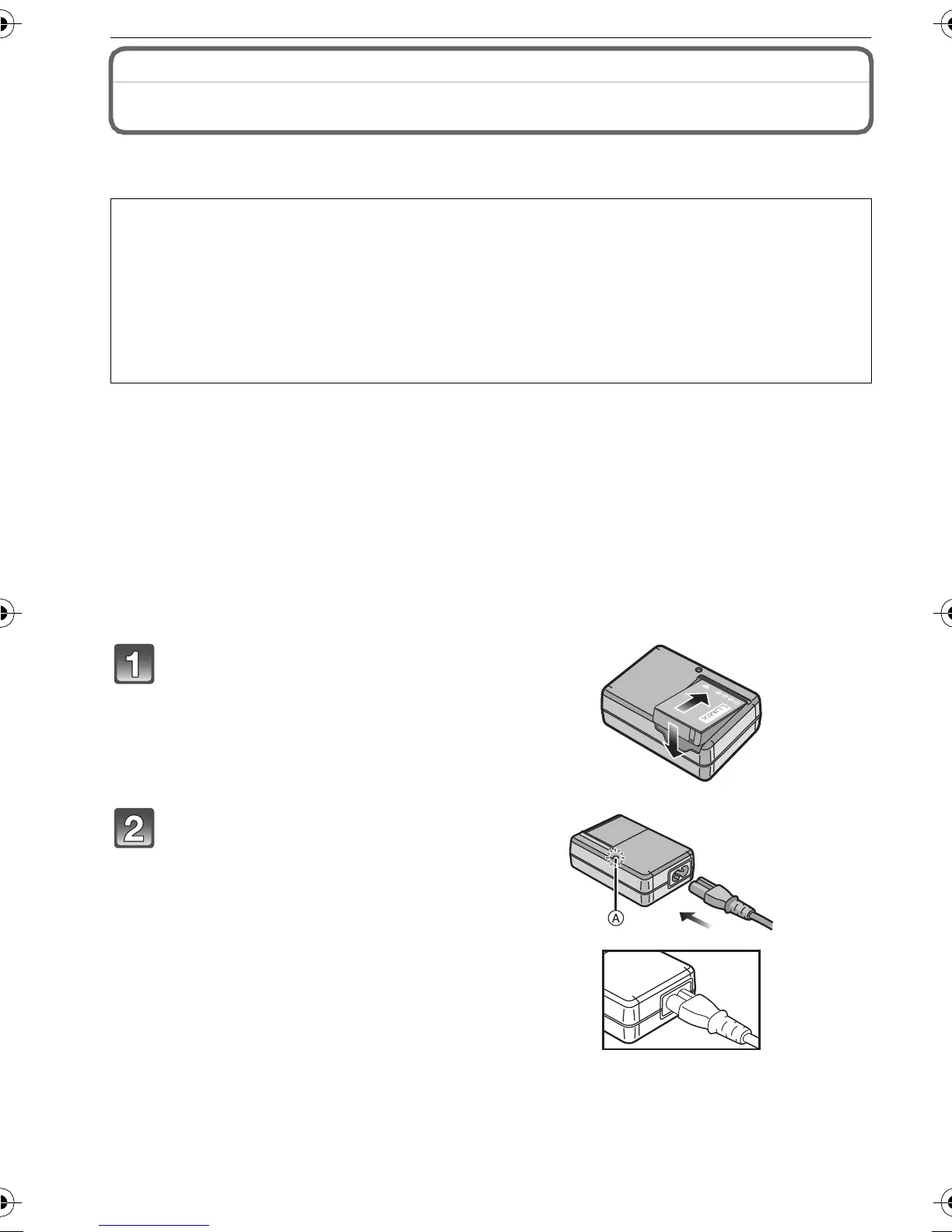VQT2F42 (ENG)
12
Preparation
Preparation
Charging the Battery
∫ About batteries that you can use with this unit
The battery that can be used with this unit is DMW-BCG10E.
•
Use the dedicated charger and battery.
• The camera has a function for distinguishing batteries which can be used safely. The
dedicated battery (DMW-BCG10E) supports this function. The only batteries suitable for
use with this unit are genuine Panasonic products and batteries manufactured by other
companies and certified by Panasonic. (Batteries which do not support this function
cannot be used). Panasonic cannot in any way guarantee the quality, performance or
safety of batteries which have been manufactured by other companies and are not
genuine Panasonic products.
• The battery is not charged when the camera is shipped. Charge the battery before use.
• Charge the battery with the charger indoors.
• Charge the battery in a temperature between 10 oC to 35 oC (50 oF to 95 oF). (The battery
temperature should also be the same.)
It has been found that counterfeit battery packs which look very similar to the
genuine product are made available to purchase in some markets. Some of these
battery packs are not adequately protected with internal protection to meet the
requirements of appropriate safety standards. There is a possibility that these
battery packs may lead to fire or explosion. Please be advised that we are not
liable for any accident or failure occurring as a result of use of a counterfeit
battery pack. To ensure that safe products are used we would recommend that a
genuine Panasonic battery pack is used.
Attach the battery paying
attention to the direction of the
battery.
Connect the AC mains lead.
• The AC mains lead does not fit entirely
into the AC input terminal. A gap will
remain as shown right.
• Charging starts when the [CHARGE]
indicator A lights green.
• Charging is complete when the
[CHARGE] indicator A turns off.
DMC-ZX1EB-VQT2F42_eng.book 12 ページ 2009年7月14日 火曜日 午後1時43分
