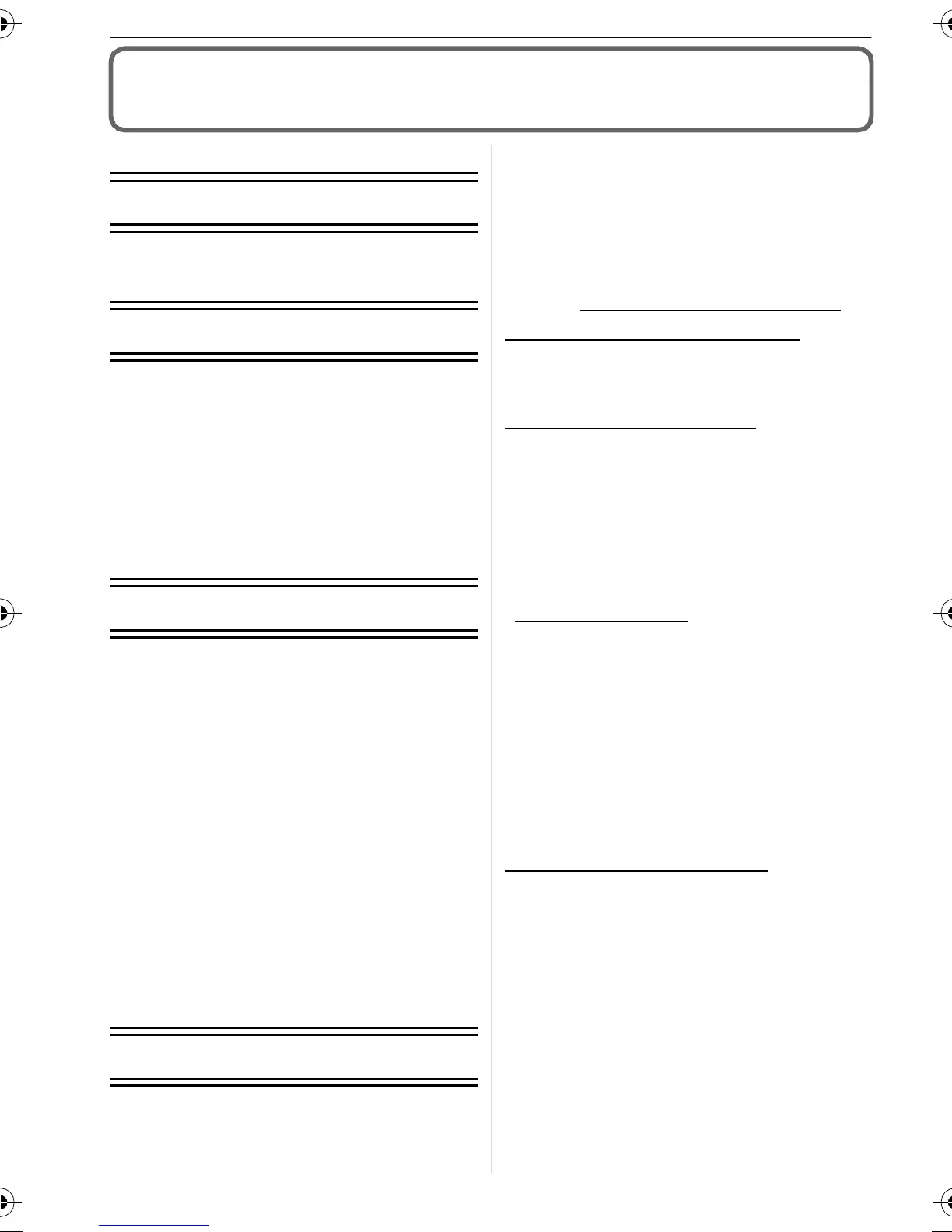VQT2F42 (ENG)
8
Contents
Information for Your Safety....................... 2
Before Use
Accessories .............................................. 9
Names of the Components ..................... 10
Preparation
Charging the Battery............................... 12
Inserting and Removing the Card
(optional)/the Battery .............................. 14
Setting Date/Time (Clock Set) ................ 15
• Changing the clock setting ............... 15
Setting the Menu..................................... 16
• Setting menu items........................... 16
Selecting the [REC] Mode ...................... 18
Basic
Taking pictures using the automatic
function
(
ñ: Intelligent Auto Mode)..................... 19
• Scene detection................................ 20
• AF Tracking Function ....................... 20
Taking pictures with your favourite
settings
(
·: Normal Picture Mode)..................... 21
• Focusing ........................................... 21
Playing back Pictures
([NORMAL PLAY]).................................. 22
Deleting Pictures..................................... 23
• To delete a single picture ................. 23
• To delete multiple pictures
(up to 50) or all the pictures.............. 23
Others
Reading the Operating Instructions
(PDF format) ........................................... 24
Specifications.......................................... 25
Sales and Support Information
Customer Care Centre
• For customers within the UK:
0844 844 3852
• For customers within the Republic of
Ireland: 01 289 8333
• Visit our website for product information
• E-mail: customer.care@panasonic.co.uk
Technical Support for AV Software
• For customers within the UK: 0844 844 3869
• For customers within the Republic of Ireland:
01 289 8333
Direct Sales at Panasonic UK
• For customers: 0844 844 3856
• Order accessory and consumable items for
your product with ease and confidence by
phoning our Customer Care Centre
Monday – Thursday 9.00 a.m. – 5.30 p.m.,
Friday 9.30 a.m. – 5.30 p.m.
(Excluding public holidays)
• Or go on line through our Internet Accessory
ordering application at
www.panasonic.co.uk
.
• Most major credit and debit cards accepted.
• All enquiries transactions and distribution
facilities are provided directly by Panasonic
UK Ltd.
• It couldn’t be simpler!
• Also available through our Internet is direct
shopping for a wide range of finished
products, take a browse on our website for
further details.
Interested in purchasing an extended
guarantee?
Please call 0870 240 6284 or visit our website
www.panasonic.co.uk/guarantee.
DMC-ZX1EB-VQT2F42_eng.book 8 ページ 2009年7月14日 火曜日 午後1時43分
