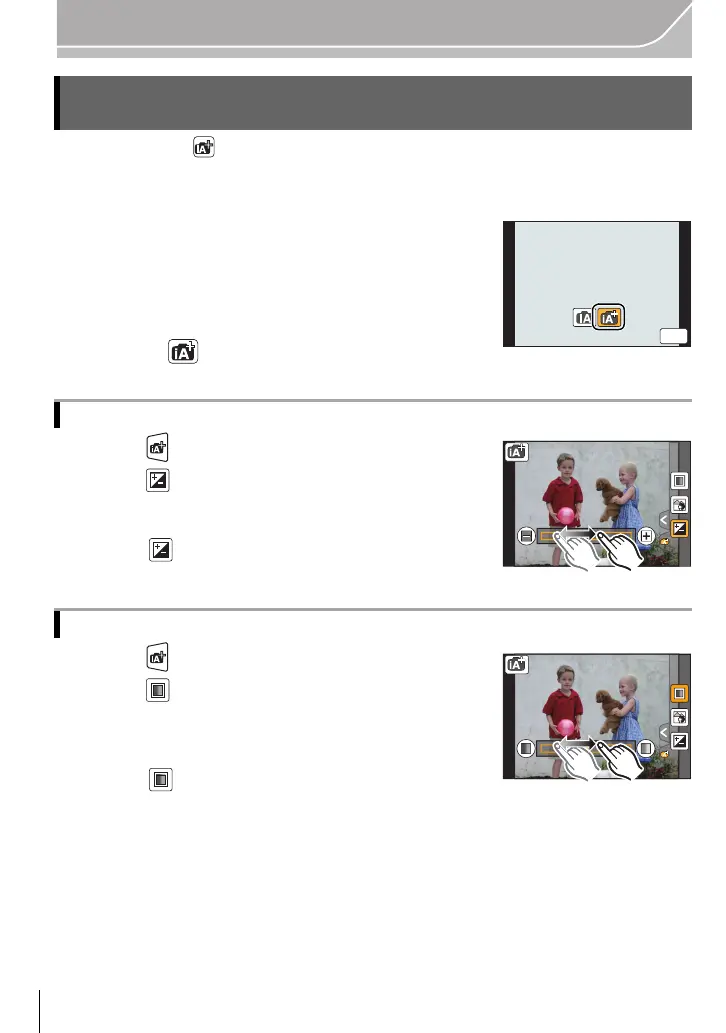26
Recording
VQT4Z59 (ENG)
Recording Mode:
This mode enables you to change the brightness and color tone to your preferred settings
from the ones set by the camera in Intelligent Auto Mode.
1
Press [MENU/SET] when in Intelligent Auto
Mode.
2
Touch [iA MODE].
3
Select [ ] and then touch [Set].
1 Touch [ ].
2 Touch [ ] to display the setting screen.
3 Drag the slide bar to set.
•
This will adjust the brightness of the image.
• Touch [ ] again to return to the recording screen.
1 Touch [ ].
2 Touch [ ] to display the setting screen.
3 Drag the slide bar to set.
•
This will adjust the color of the image from a reddish color
to a bluish color.
• Touch [ ] again to return to the recording screen.
Recording images by changing the brightness or color tone (Intelligent
Auto Plus Mode)
Setting brightness
Setting color
DMC-G6K&G6P-VQT4Z59_eng.book 26 ページ 2013年4月24日 水曜日 午前11時22分
