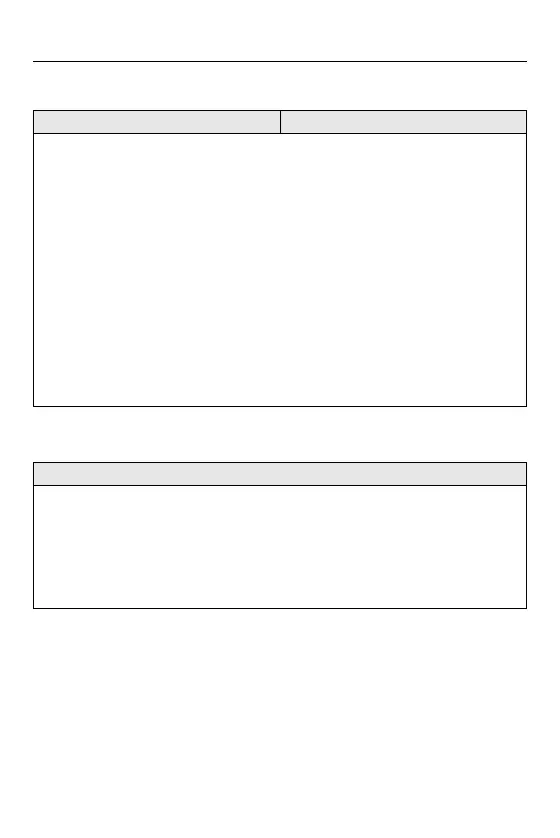Camera Customization – [Setup] Menu
579
[Thermal Management]
[Monitor Frame Rate]
[Recording Max Temperature] [HIGH] / `[STANDARD]
This sets the temperature during video recording at which the camera automatically
stops recording.
When set to [HIGH], recording continues even if the camera temperature rises.
[Recording Max Temperature]
[HIGH]: Sets the temperature at which recording is stopped due to the camera
temperature rising to a higher temperature.
• You can record for a longer time, but the camera body will become hot.
Use a tripod, etc., because recording with a handheld camera for long periods can
cause low temperature burns.
[STANDARD]: Recording stops when the camera temperature rises.
• Set to [STANDARD] when recording with a handheld camera.
• When recording with the 6K/30p (6K/25p) or 5.9K/30p (5.9K/25p) recording
quality, recording stops once the continuous recording time exceeds 30 minutes.
[30fps] / `[60fps]
Sets the display speed for live view on the monitor when recording pictures.
[30fps]: Reduces the power consumption for a longer operating time.
[60fps]: Enables smooth display of movements.
• When the following function is being used, [Monitor Frame Rate] is not available:
– HDMI output
