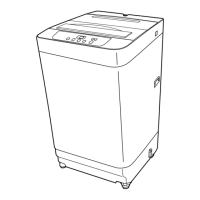L
29
32
20
42
37
Max
77
Washing
Preparation: ● Check whether the washing machine has been properly installed. (P.12)
●Turn on the water faucet.
1
After loading the laundry,
turn the power on.
2
According to the type of laundry and soil,
select the course.
e.g.) Normal course
■
For reservation (P.4)
After selecting the course,
select how many hours later you wish
to complete the entire operations.
(Indications other than “Reserve” turn off
in 2 minutes after start.)
●
After reservation is set
•
Change or cancel
→
Press “Off” and do the procedure again.
•
Check the course
→ Press “Program”.
•
Check the reservation time
→ Press “Reserve”.
•
Check the water level
→ Press “Water Level”.
3
Start.
The pulsator operates without water
and measures the load.
(approx. 5 seconds)
●
When Quick course is selected, the
water level is displayed immediately.
Water level indication
(approx. 5 seconds)
Remaining time indication
●
To check the water level
→ Press “Water Level”.
Water begins to be supplied.
4
According to the water level,
put in the detergent.
●
Approx. 20 seconds after the water level is
displayed, water supply begins.
5
Close the lid.
The operation is complete with the
buzzer sound.
For reservation Select the course.
Turn the power on.
Start.

