– 10 –
NA-F70H2 / F902H
5. OPERATIONS PANEL
Reserve
• Press the
[Reserve]
button to set how many
hours later you would
like the wash to be
completed.
Off/On
• The power automatically turns off when total
operations is finished.
• The power automatically turns off if [Start/
Pause] button is not pressed within 10 minutes
after turning on the power.
Water Level (Water volume display)
• The appropriate Water Level for the size
and type of your own laundry will be displayed.
If set as the Water Level which is not in
the display, the nearest Water Level will be
displayed.
• You can adjust the Water Level according
to your desired level.
Program
•
According to type of laundry and
stain, you can select suitable
course yourself.
Caution: If you need to change the [Program] settings after the cycle has already started,
turn the power Off and On it back.
[Water Level • Time] display
•
When the machine is in operation, the time
display shows how much time (in minutes) is left
and water level.
•
When the programmable timer has been set, this
display shows how much time is left until the wash
is finished by pressing the [Reserve] button.
• Timer indication on the panel will show longer
time than selected time as it includes water
feeding, draining, etc.
•
When pressing [Water Level] button, the number of
Water Level such as “16, 18, ...” will be displayed.
Start/Paus
e
•
Press this to start.
• Press this to stop in the middle
of the cycle.
Process
• Press to select Wash only, Wash and
Rinse or other individual functions.
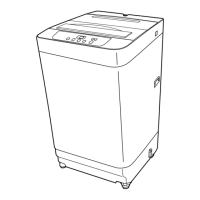
