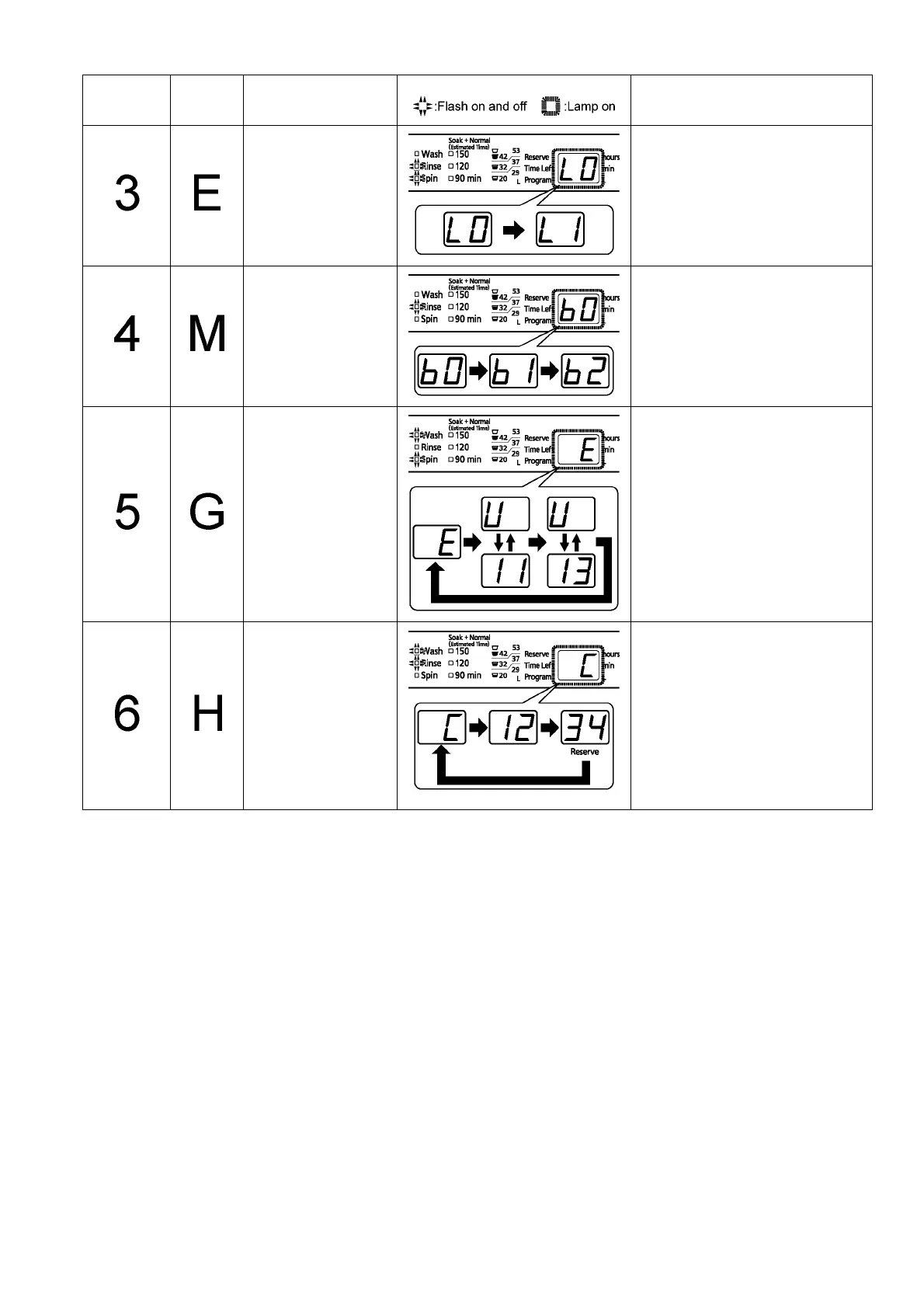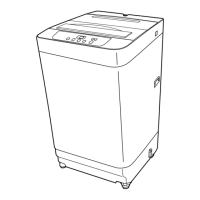NA-F62G5 / F65G5 / F70G5 / F75G5 / F75S6 / F70S6
13
• Water level to be deter-
mined by cloth amount
detection is to be 1 rank
higher than the normal
level.
• Pressing the [PowerSoak] switch
selects whether to use correction func-
tion or not. ( [L0] or [L1])
• Press [Start/Pause] button to set water
level raise.
• Clear belt tension data.
It shows belt tensile
force.
• b0 :Belt tension rank 0 (Shipping) Good
Condition.
• b1 :Belt tension rank 1 A little bit loose.
• b2 :Belt tension rank 2 Very loose.
• The error indication dis-
play for past two times.
• [E] shall be indicated initially, press
[Power Soak] button to change last time
to time before last and return to E as ini-
tial mode.
• If there were some abnormal alarm in
the past , [U] or [H] and some number
shall be indicated mutually.
• [U12] , [H15] and abnomal test check
will not be recorded.
• The display for running
number
• [C] should be indicated initially, press
[Power Soak] button to change indica-
tion of digit of operation times.
• Press once : Digit (Thousand-Hundred)
Press twice : Digit (Ten-One)
ex: Press once : shows [12](One thou-
sand two hundred thirty four)
• Running number count including all
[Wash Rinse Spin] processes.
• When exceeding 9999 times, Digit
(Thousand) is indicated.
• Contiune [A000] to [A999]
Number of times
the [Process]
button is pressed
Check
Procedures
Check contents Lamp illumination condition Operation condition
