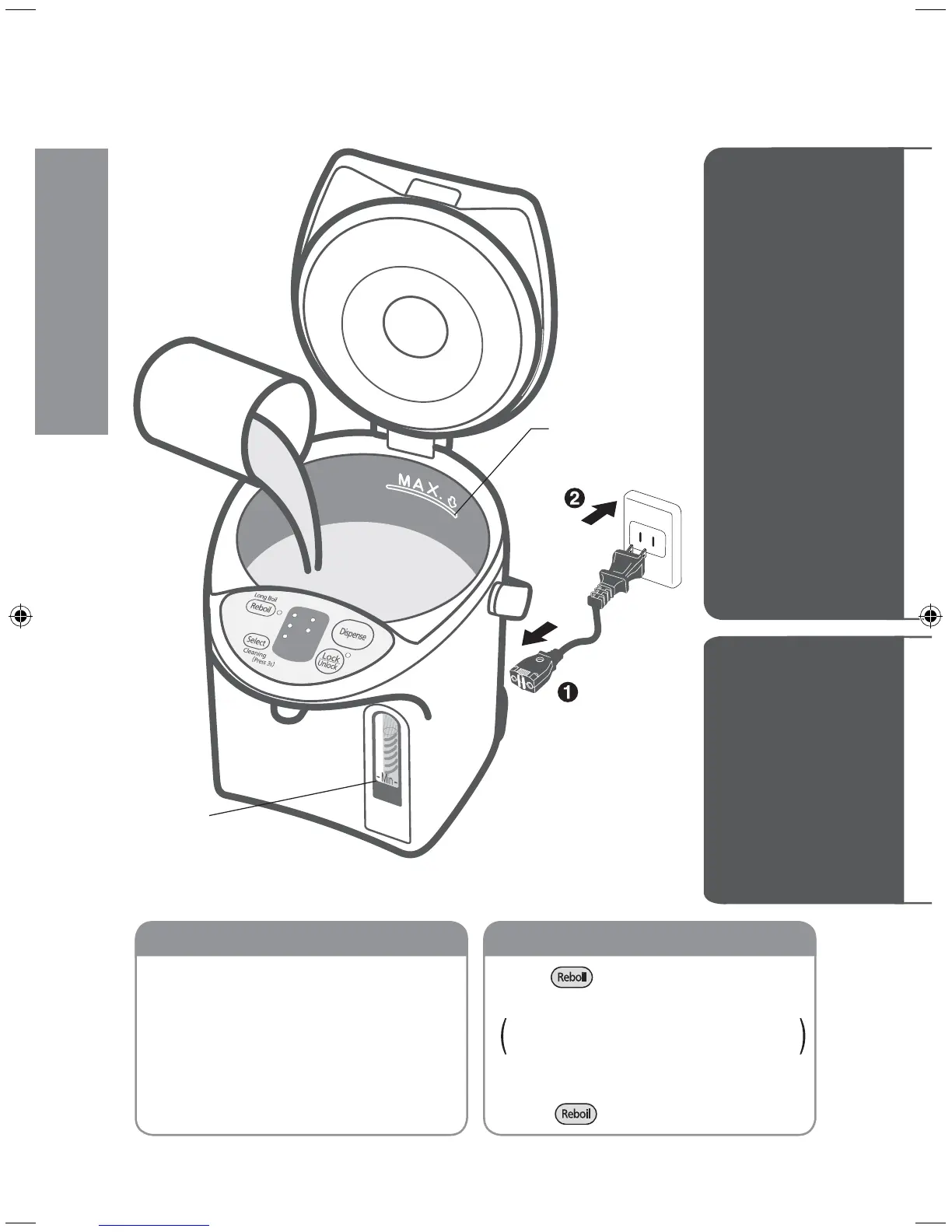16
How to Use
How to Use
Boil water in it to clean the thermo pot container
and the sections through which the hot water
is dispensed.
Boil some water.
Dispense the hot water.
Empty the container via "DRAIN" mark.
(See P.17)
Pour in water
with another
container!
Boiling water
Dispense
(Electric dispenser)
Before you use this pot for the first time
Press key to make the indicator
light flash.
Press one time while water is being boiled, and
press twice while water is being kept warm.
Extends the boiling time by about 6 minutes to
reduce the chlorine in the water.
●
Press key again to boil.
To reduce the chlorine in the water (Long Boil)
Minimum
water level
Add water before the low
water level is reached.
Maximum
water level
Do not fill with water
above maximum
water level.
Before you use this pot for the first time
Pour in water
with another
container!
Operating NC-EH40_EN.indd 16 11/7/07 3:57:20 PM
