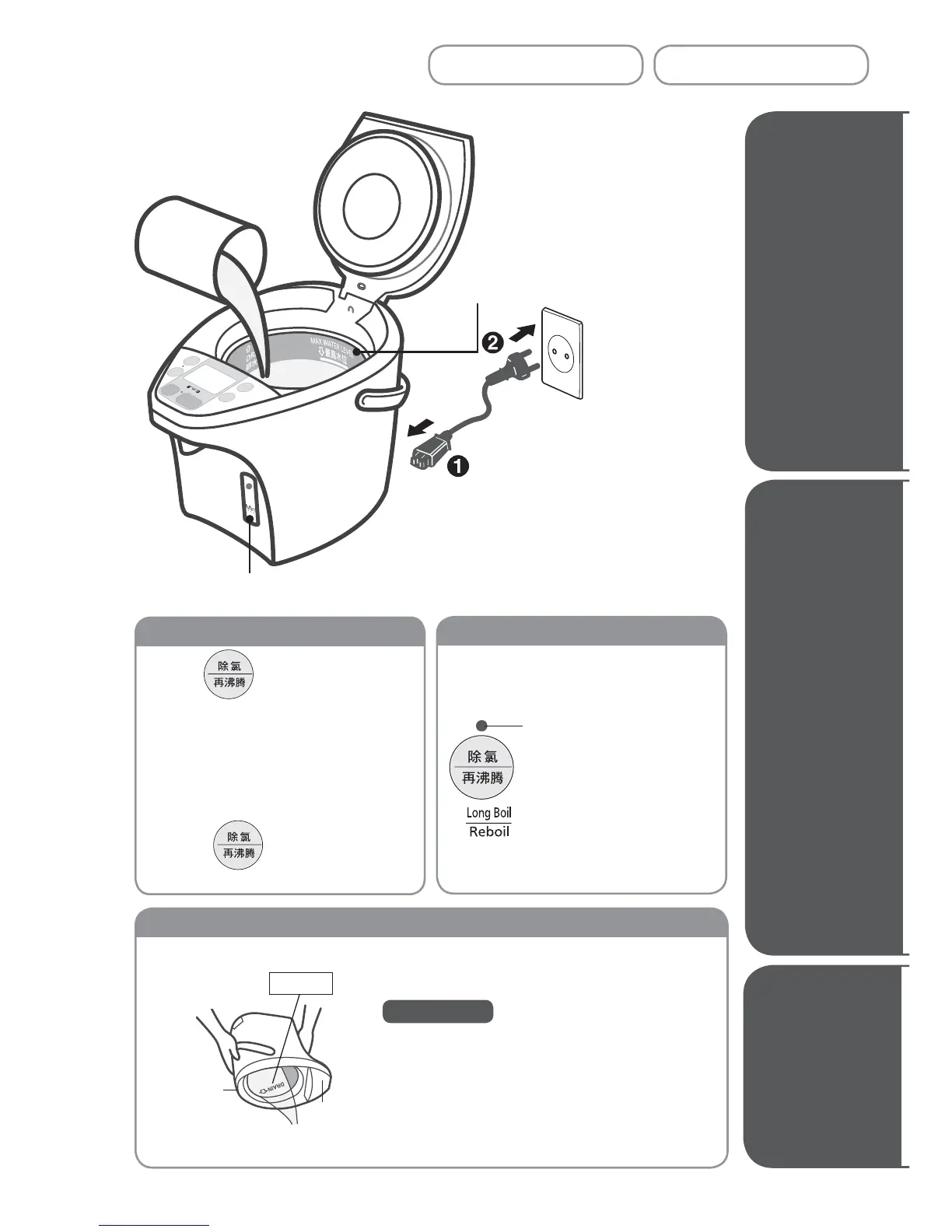EN7
When the unit is not in use
Unplug, and remove the lid. Pour out any remaining hot water
slowly via the
DRAIN
mark.
Requests
z
Do not pour out water too swiftly.
(
If water splashes over lid release part or
operation panel, it may cause a malfunction.
)
z
Do not leave water in the inner container.
(
It may cause the inner container to
corrode or smell.
)
Operation
panel
Lid release
part
How to use
Boiling water Dispensing
Pour in water
with another
container!
* MAX. WATER LEVEL
Do not fill water above maximum
water level.
* Minimum water level
Fill the water higher than the minimum water level.
To reduce the chlorine in the water (Long Boil)
After adding water
Press key (Light flash)
(
Press one time while water is
being boiled, or press twice
while water is being kept warm.
)
Extends the boiling time by about
7 minutes to reduce the chlorine by
approximately 85 % in the water.
z
Press
key again to return
to normal boil.
Press the button and the
light will be on.
In case it does not start boiling
automatically.
Boiling
water
Dispensing
Reboil
z
It is ideal to use
boiling water for
making coffee /
tea / instant cup
noodles etc.
