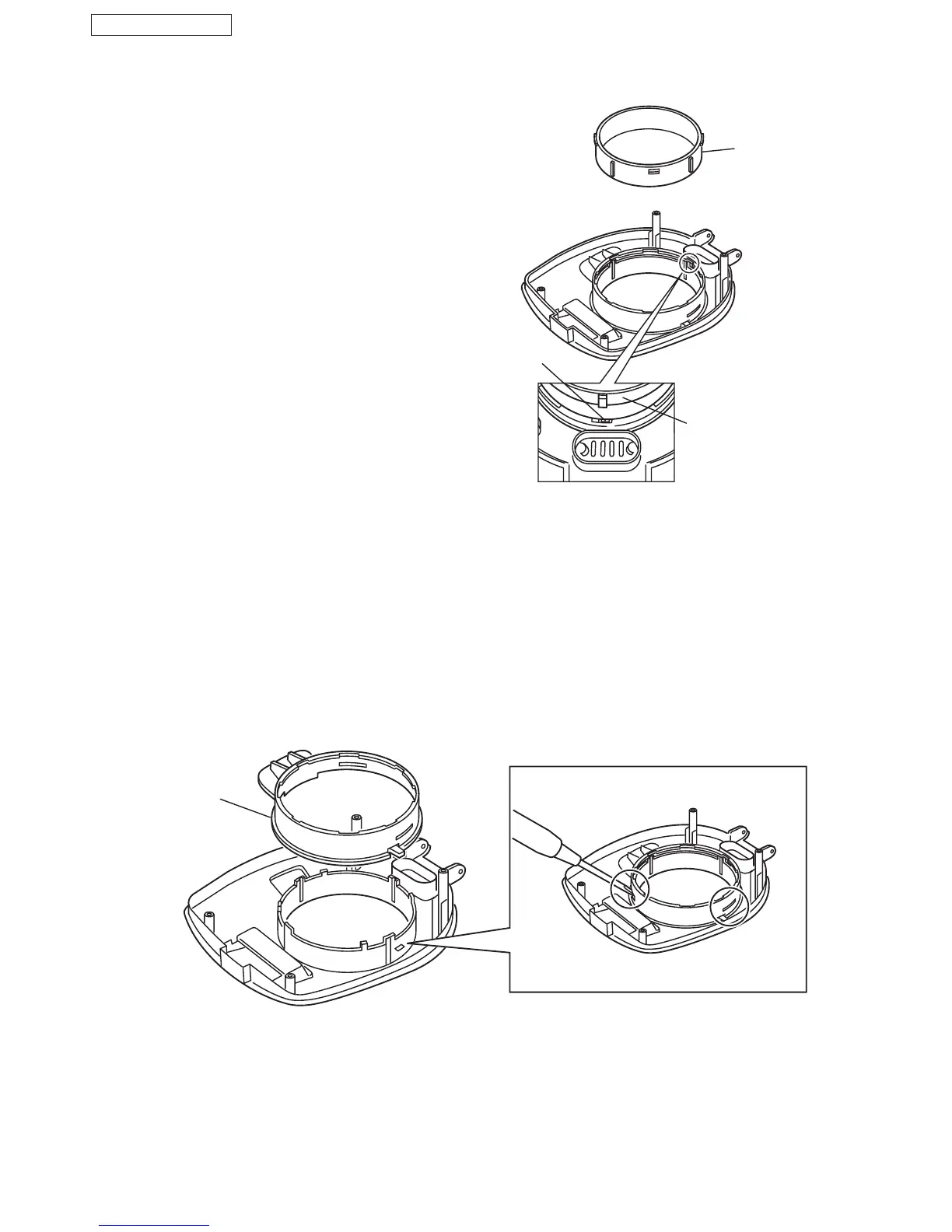- 12 -
NC-TWS30
2.15. Supporting Plate
1. Adjust lock pin of Supporting plate at “Release”.
2. Remove Supporting plate off.
Operating point
When assemble, make sure that Caution label is on
the correct position.
Fig. 16
Supporting plate
Lid slot
Supporting plate
2.16. Stopper comp.
1. Adjust lock pin of Stopper comp. at “Release”.
2. Put minus screwdriver into Stopper comp. gap and use power to remove it.
Operating point
- After assemble, should to feel to touching of Supporting plate on Lock knob.
Stopper comp.
Fig. 17
