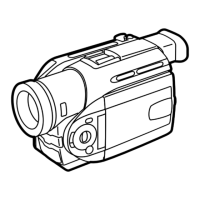Notes in chart
1. Removal of Cassette Cover Ass'y
CAUTION:
Be careful not to apply any pressure to the Garage Unit
of the Mechanism Chassis Ass'y.
Remove it in the order shown below.
1) Open the LCD.
2) Slide the EJECT Switch with the power supplied.
Note:
If it doesn't, eject manually. Refer to "METHOD FOR
EJECTING WITH POWER OFF."
Fig. D2-1
3) Push the Cassette Cover to release the Locking Tab (L-
1a) as shown.
Fig. D2-2
4) Push the Cassette Cover to release the Locking Tab (L-
1b).
Fig. D2-3
Cassette Cover
EJECT
Switch
Open
Slide
5) Push the both side of the Cassette Cover to release the
Locking Tabs (L-1c) and (L-1d) from the slots of the
Side Case R.
Fig. D2-4
6) Open the Cassette Cover as shown.
Fig. D2-5
7) Pinch and pull the Cassette Cover to release the
Locking Tab (L-1e) while holding the Garage Unit
carefully as shown. Then, release the Locking Tab (L-
1f).
CAUTION:
Do not break the Cassette Cover.
Fig. D2-6
Push
(L-1b)
Push
(L-1a)
(L-1e)
Garage Unit
Pull
(L-1f)
Do not break.
Push
Push
(L-1c)
(L-1d)
Slot of
Side Case R
Slot of
Side Case R

