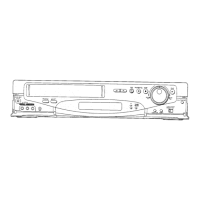Do you have a question about the Panasonic NV-HD670 Series and is the answer not in the manual?
Details essential connections for recording and playback through the TV.
Guides on tuning the television to receive signals from the VCR.
Covers pre-programmed channels and plug-in auto tuning for TV broadcasts.
Instructions for performing auto tuning using the VCR's on-screen display.
Step-by-step guide to setting timer recordings using the VCR's on-screen display.
Explains how to search for timer-recorded programmes using the programme list.
Details how to make edited tapes by adding new scenes to existing ones.
Addresses issues like VCR not operating, unknown language displays, and picture quality.
Covers problems with noisy pictures, incorrect TV tuning, and video head issues.
Addresses issues preventing correct recording, such as tape tab errors or tuning.
Covers problems with the remote controller not operating correctly.
Covers safety measures like keeping away from magnets, water, and electrical hazards.