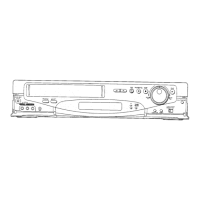Do you have a question about the Panasonic NV-HD620 Series and is the answer not in the manual?
Shows how to connect the VCR to a TV and aerial for basic recording/playback.
Details connecting the VCR to a TV via AV input sockets.
Step-by-step guide for tuning the TV to receive signals from the VCR.
Procedures for performing auto tuning on the NV-HD620EA model.
Explanation of the auto tuning process for the NV-HD620EA.
Step-by-step guide for performing auto tuning via the OSD.
Step-by-step guide to set the year, month, day, hour, and minute.
Step-by-step guide for playing back a recorded video cassette.
Step-by-step guide for recording a TV program manually.
Prepares the VCR and guides setting duration for one-touch recording.
Steps to set up timed recordings via the OSD.
Steps to program recordings using G-Code numbers.
Explains common VCR error messages and their remedies.
Interprets VCR error codes and provides troubleshooting advice.
Addresses issues like VCR not operating or poor picture quality.
Explains causes and remedies for recording failures.