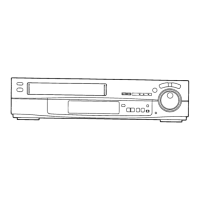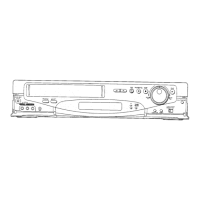Do you have a question about the Panasonic NV-HD100A and is the answer not in the manual?
Verify all supplied accessories are present before proceeding with setup.
Connect the VTR to your TV and aerial for basic functionality.
Procedure to tune your television to display VTR output.
Set the correct time for accurate timer recording operations.
Pre-set TV channels into the VTR tuner for easy access.
Adjust channel reception and manage programme list.
Description of buttons and indicators on the VTR's front panel.
Details on rear panel sockets and additional VTR controls.
Introduction to the remote controller's layout and primary functions.
In-depth explanation of remote controller buttons and their uses.
Using the remote for tape selection, playback control, and transmission.
How to play tapes, search, and view still pictures.
Instructions for recording TV programmes or external sources directly.
Setting up automatic recordings based on schedule.
Guide to assembly and insert editing for creating new recordings.
How to record new audio over existing recordings.
Automatic VTR off time, NTSC playback, and other features.
Using the remote controller as a bar code reader for setup.
Solutions for VTR not operating correctly, display issues, and power problems.
Fixes for picture noise, tape jamming, and recording errors.
Troubleshooting remote control and bar code reading failures.
Cautions on temperature, humidity, ventilation, cleaning, and video head maintenance.
| Type | VCR |
|---|---|
| Brand | Panasonic |
| Model | NV-HD100A |
| Video Format | VHS |
| Tuner | Yes |
| Remote Control | Yes |
| Timer | Yes |
| Power Supply | AC 220-240V, 50Hz |
| Audio System | Stereo |
| Connections | RF, S-Video |
| Inputs | Composite, S-Video, RF |
| Outputs | Composite, S-Video, RF |
| Recording System | Helical scan |