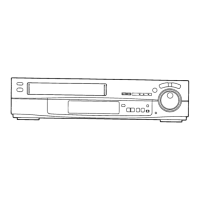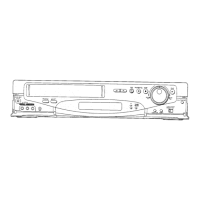PRE-PROGRAMMED TV CHANNELS
The local TV transmission channels 2, 7, 9 and 10 are
factory-preset in this VTR. That is, if you can receive
television broadcasts on VHF channels 2, 7, 9 and
10, these are already tuned on the programme
positions with the matching numbers.
However, it is possible to cancel these presettings
and tune the local TV broadcast channels on any
desired programme positions.
For alternative settings and tuning of additional TV
broadcasts channels, follow the Tuning Operations.
VJ
Storing TV Broadcasts into your VTR
Ci)
•
Fine Tuning Procedure
1
Keep
TUNER PRESET
pressed for more than
2 seconds, and then press again.
2
Press
NEXT.
3
Press + or — to obtain the best tuning condition.
•
"AFC" Indicator disappears.
•
To return the tuning to its former state, press
SHIFT.
4
Press
TUNER PRESET.
Blanking of Unoccupied Programme
Positions
1
Keep
TUNER PRESET
pressed for more than
2 seconds.
2
Select a programme position which you do not want to
tune to a TV station, by using + or —.
3
Press
SHIFT. ("— —"
is displayed.)
•
Repeat steps 2 and 3 for other unoccupied programme
positions to skip during the selection of the programme
positions.
•
To cancel the blanking of a programme position, select
that programme position on the VTR and then press
SHIFT.
4
Press
TUNER PRESET
twice.
Channel Plan
VHF
UHF
III
0-5
5A-11
21-69
9
