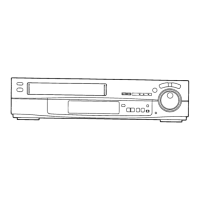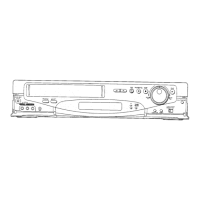PAUSE/STILL
IF
STILL ADV
u
►
View a still picture.
•
To advance one frame of the still
picture, press
STILL ADV.
•
To continue the normal playback,
press
PLAY
or
PAUSE/STILL.
Stop viewing the picture.
STOP
Start viewing the picture.
2
PLAY
•
Search forward by tapping
FF.
•
To change back to normal playback,
press
PLAY.
Search backward by tapping
REW.
•
To change back to normal playback,
press
PLAY.
/FF
REW/O
6
5
4
2
3
Playback
52 6 3 • 4
Operations
Display Symbols
1
Insert a recorded cassette
tape.
14

