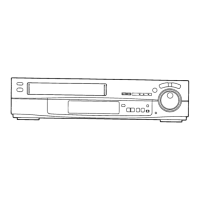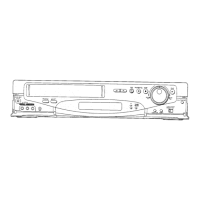—
NEXT
NEXT
P
Storing TV Broadcasts into your VTR
1 • 5 2-4 4
Introduction
The VTR is fitted with its own tuner (just like a normal TV
set) and can be pre-set to receive up to 99 TV broadcast
stations.
Operations
Display Symbols
Preparation
•
Confirm that the TV is on and the VTR viewing channel is
selected.
•
Turn on the VTR and press
VTRITV
to select the VTR
mode.
()Turn on the VTR and select the programme position
except A1.
TUNER
PRESET
Keep TUNER PRESET pressed for more
than 2 seconds.
111—
Select the programme position,
then press NEXT.
Select TV band "I", "III" or "U",
then press NEXT.
SHIFT
Search for the required TV station by
pressing and holding + or —.
Release once the station has been found.
•
Search speed changes quickly by pressing
SHIFT
simultaneously with + or —.
•
Press
NEXT
and repeat steps 2-4 for each programme
position you want to tune to a station.
5
Press TUNER PRESET twice.
TUNER
PRESET
8
