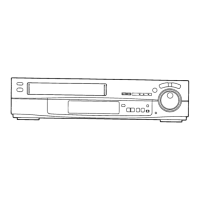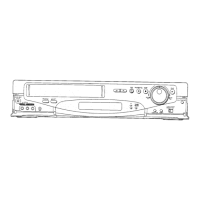PROG
O
O
NEXT
MO SA
O
--.- (2) IC)
O
NEXT
•
Enter
Date
"3",
10
then press
NEXT.
MO-FR TU
®
NEXT
0
MO MO-FR
NEXT
0
MO-FR MO
®-C)
NEXT
0
MO SU
TU
MO-FR
®-®
Preparation
Insert a cassette tape with an intact erasure prevention tab.
Operations
1
Press
PROG.
Enter
Programme position
"27",
then press NEXT.
A
Enter
Starting time
(hour) "20",
nr
then press
NEXT.
g
Enter
Starting time
(minute) "02"
•
then press
NEXT.
•
Enter
Ending time
(hour) "21",
%.0
then press
NEXT.
7
Enter
Ending time
(minute) "30".
8
Press
TRANSMIT.
A
TRANSMIT
The transmitted data appears on the display and a
repeated bleep confirms the reception.
20
Using the Remote Controller
For Example:
Programme position (channel); 27
Date;
3rd. November
Starting time;
20:02
Ending time;
21:30
(Present date; 16th, October)
Note:
If no operation is performed on the remote controller for
more than 60 seconds, the Display turns off.
