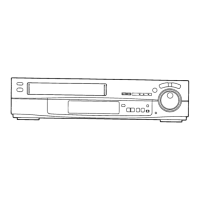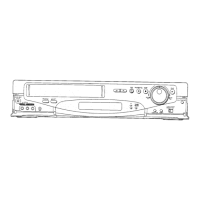Hole
Cap
Lamp
Scanning
adaptor
Bar code
Bar Code Operation
Scanner Preparation
Operating the Remote Controller
This remote controller also operates as a digital-scanning
bar code reader.
Press
SCANNER ON/OFF
to turn it on.
If the remote controller is not operated within 60 seconds
(within 4 minutes when setting the clock time), the lamp and
Display turns off.
When the lamp is not lit, press
SCANNER ON/OFF
to turn it
on again.
When the Bar Codes Cannot be Read
Although the lamp in the tip of the Bar Code Reading
Section lights up:
•
No figures appear in the Display
•
No beep sounds is heard;
The tip of the Bar Code Reading Section is probably
clogged with dirt.
Reading the bar codes
Fit the remote controller to the scanning
adaptor.
Trace the bar code quickly in the
direction of the arrow, ensuring that you
trace it completely past the last bar.
•
The
"Bleep" sound indicates that the bar code has
been read completely.
Cleaning
1
Remove the cap of the Bar Code
Reading Section.
•
Remove dirt and dust from the hole of the cap.
Gently wipe the tip of the lamp with a
am'
soft cloth.
•
Reattach the cap by inserting it until it locks with a
click.
Remote Control Modes
Adjust the remote control mode of the remote controller to
the same remote control mode (VTR 1 or VTR 2) as
selected on the VTR itself.
When Remote Control Mode "VTR 2" is selected on the
VTR
Trace the "VTR 2" bar code on the Programming Sheet.
•
"VTR 2" will appear in the remote controller display.
When the "VTR 1" bar code is traced, the "VTR 2"
indication will disappear and the remote control mode is
changed back to "VTR 1".
REMOTE MODE
1
2
Note:
There is no indication on the display for "VTR 1".
26
