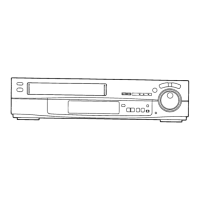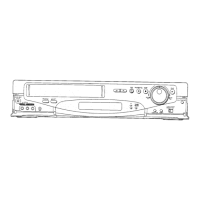10
Controls and Connection Sockets
This gives a detailed explanation of the function of each button, switch and connection socket.
O
OPERATE
To turn the VTR on and off.
O
EJECT
To eject a video cassette.
O
Cassette Compartment
Insert a video cassette here.
O
CLOCK SET
To set the time.
O
TUNER PRESET
To initiate TV station settings for the tuner.
o
STEREO Indicator
When a stereo programme is received, this indicator
lights up.
•
BILINGUAL Indicator
When a bilingual programme is received, this indicator
lights up.
•
PAUSE/STILL
During playback: Still picture.
During recording: To interrupt recording
O
PLAY
To start playback. "l>" is lit.
J
STOP
To stop any playback or recording.

