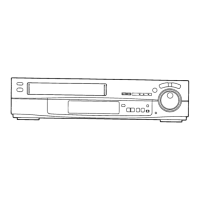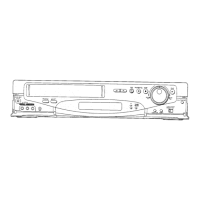Tuning the TV to your VTR
1 5
Operations
Display Symbols
It is possible to view the video picture on your TV in the
same way that you watch TV broadcasts.
If you have connected the VTR to the TV through the
video and audio input sockets then you do not need to
follow the procedure mentioned below.
1
Turn on the TV and VTR.
OPERATE
6
2
VTR/
TV
Select the VTR mode.
VTR
Select the video playback channel which is
not occupied with any TV station.
H:
channel 1
L: channel 0
3
L
4
To generate a test pattern, set
TEST
SIGNAL
to ON.
ON—
OFF—
t
TEST SIGNAL
Set the TV to an unused position which you
wish to use for your video playback.
H:
channel 1
L: channel 0
In some areas channel 0 may be used by local TV station.
In this case switch to channel 1.
6
ON—
OFF—
TEST SIGNAL
Set
TEST SIGNAL to OFF.
