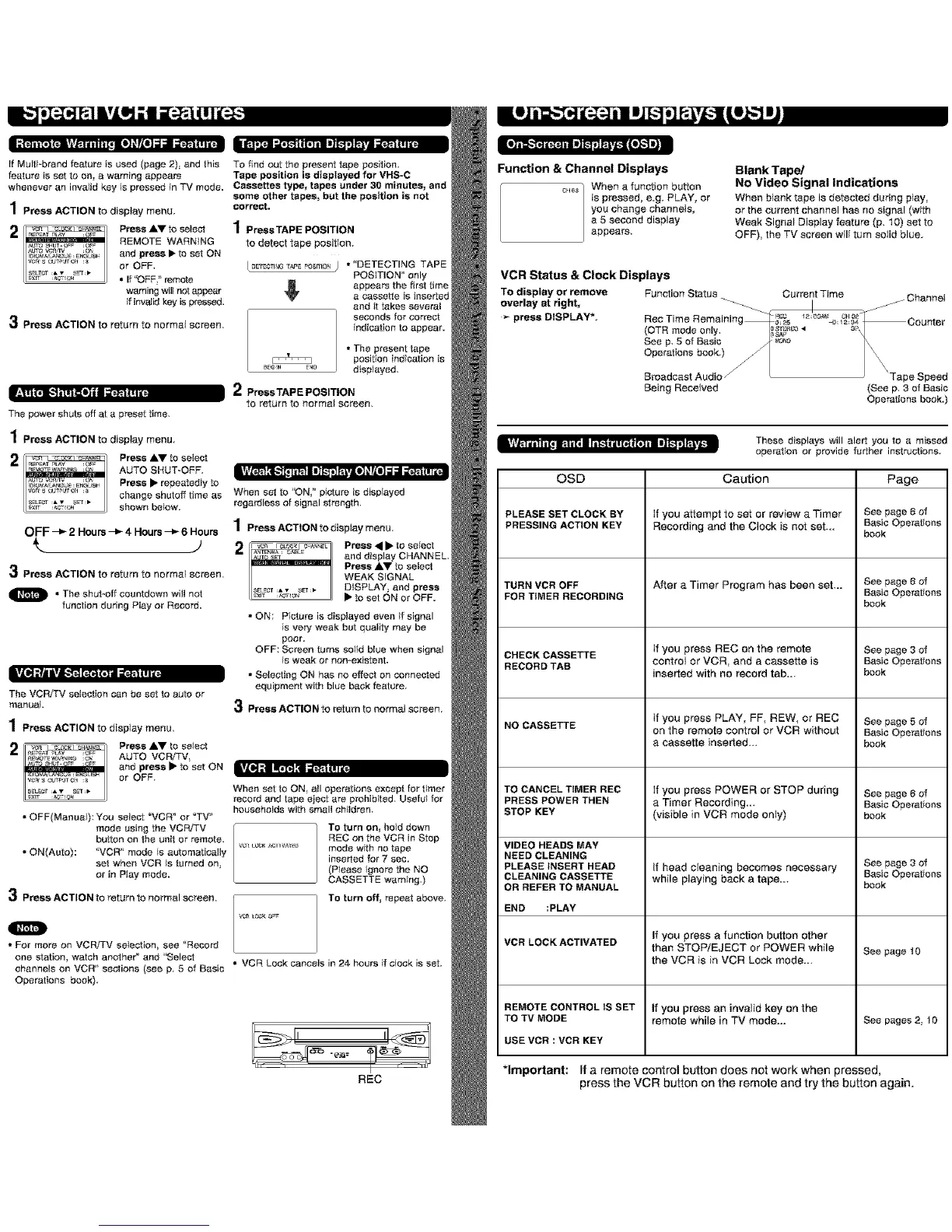1 Press ACTION to display menu.
If Multi-brand feature is used (page 2), and this To find oat the present 1ape position.
feature is set to on, a warning appears Tope position is displayed for VHS-C
whenever an invalid key is pressed in TV mode. Cassettes type, tapes under 30 minutes, and
some other tapes, but the position is not
co€feet,
Press AT to select
i
REMOTE WARNING
and press • to set ON
or OFF.
• If '_OFF," remote
warning wifl not appear
if ir_alid kay is pressed.
Press ACTION to return to normal screen.
The power shuts off at a preset time,
1PressTAPE PosmoN
to detect tape position.
_CTCC-_ST_ _srno_ J • "DETECTING TAPE
POSITION" only
1_r appears the first time
a cassette is inserted
and it takes several
seconds for correct
indication to appear.
• The present tape
position indication is
displayed,
2 PressTAPE POSITION
to return to normal screen.
1 Press ACTION to display menu.
Press &T to select
AUTO SHUT-OFF.
Press • repeatedly to
change shutoff time as When set to 'PN," picture is displayed
shown below, regardless of signal ctrongth.
OFF --_ 2 Hours --_ 4 Hours --_ 6 Hours
Press ACTION to return to normal screen,
• The shut-off countdown will not
function during Play or Record.
|lj[II]_iIIilj_._l'_[';'.]'_]i'i']]_I!li_
The VCRiTV selection can be set to auto or
manual
1 Press ACTION to display menu,
0 Press _T to select
AUTO VCR/TV,
1 Press ACTION to display menu.
Press • • to select
and display CHANNEL.
Press &T to select
WEAK SIGNAL
DISPLAY, and press
• to set ON or OFF.
• ON: Picture is displayed even if signal
is very weak but quality may be
poor.
OFF: Screen turns solid blue when signal
is weak or non-existent.
• Selecting ON has no effect on connected
equipment with blue back feature,
Press ACTION to return to normal screen.
and press • to set ON IYI[IIII_I,I_II_I_I_:
or OFF.
• OFF(Manual): You select _VCR _or _TV"
mode using the VCRJTV
button on 1he unit or remote.
• ON(Auto): "VCR" mode is automatically
set when VCR is turned on,
or in Play mode.
Press ACTION to return to normal screen.
When set 1o ON, all operations except for timer
record and tape eject are prohibited, Useful for
households with small children,
To turn on, hold down
REC on the VCR in Stop
mode with no tape
inserted for 7 sac.
(P_ease ignore the NO
CASSETTE waming,)
To turn off, repeat above,
O
• For more on VCR/TV selection, see 'Record
one station, watch another ° and "Select
channels on VCR" sections (see p, 5 of Basic
Operations book),
• VCR Lock cancels in 24 hours if clock is set,
REC
Function & Channel Displays
c _,_- When a function button
is pressed, e.g. PLAY, or
you change channels,
a 5 second display
appears.
Blank Tape/
No Video Signal Indications
When blank tape is detected during play,
or the current channel has no signal (with
Weak SignaI Display feature (p. 10) set to
OFF), the TV screen will turn solid blue.
VCR Status & Clock Displays
To display or remove Function Status
overlay at right, _-_
press DISPLAY*. Rec Time Remainin_
(OTR mode only,
See p. 5 of Basic
Operations book,)
Broadcast Audio
Being Received
Current Time
/Channe!
Tape Speed
(See p. 3 of Basic
Operations book.)
These displays will alert you to a missed
I operation or provide further instructions,
OSD Caution Page
PLEASE SET CLOCK BY If you attempt to set or review a Timer See page 6 of
PRESSING ACTION KEY Recording and the Clock is not set... Basic Operations
book
TURN VCR OFF After a Timer Program has been set... See page 6 of
Basic Operations
FOR TIMER RECORDING book
CHECK CASSETTE If you press REC on the remote See page 3 of
RECORD TAB control or VCR, and a cassette is Basic Operations
inserted with no record tab.., book
NO CASSETTE If you press PLAY, FF, PEW, or REC See page 5 of
on the remote control or VCR without Basic Operations
a cassette inserted.., book
TO CANCEL TIMER REC If you press POWER or STOP during See page 6 of
PRESS POWER THEN a Timer Recording... Basic Operations
STOP KEY (visible in VCR mode only) book
VIDEO HEADS MAY
NEED CLEANING
PLEASE INSERT HEAD If head cleaning becomes necessary See page 3 of
CLEANING CASSETTE while playing back a tape... Basic Operations
OR REFER TO MANUAL book
END :PLAY
If you press a function button other
VCR LOCK ACTIVATED than STOP/EJECT or POWER while See page 10
the VCR is in VCR Lock mode...
REMOTE CONTROL IS SET If you press an invalid key on the
TO TV MODE remote while in TV mode... See pages 2, 10
USE MCR : VCR KEY
*important: If a remote control button does not work when pressed,
press the VCR button on the remote and try the button again.
