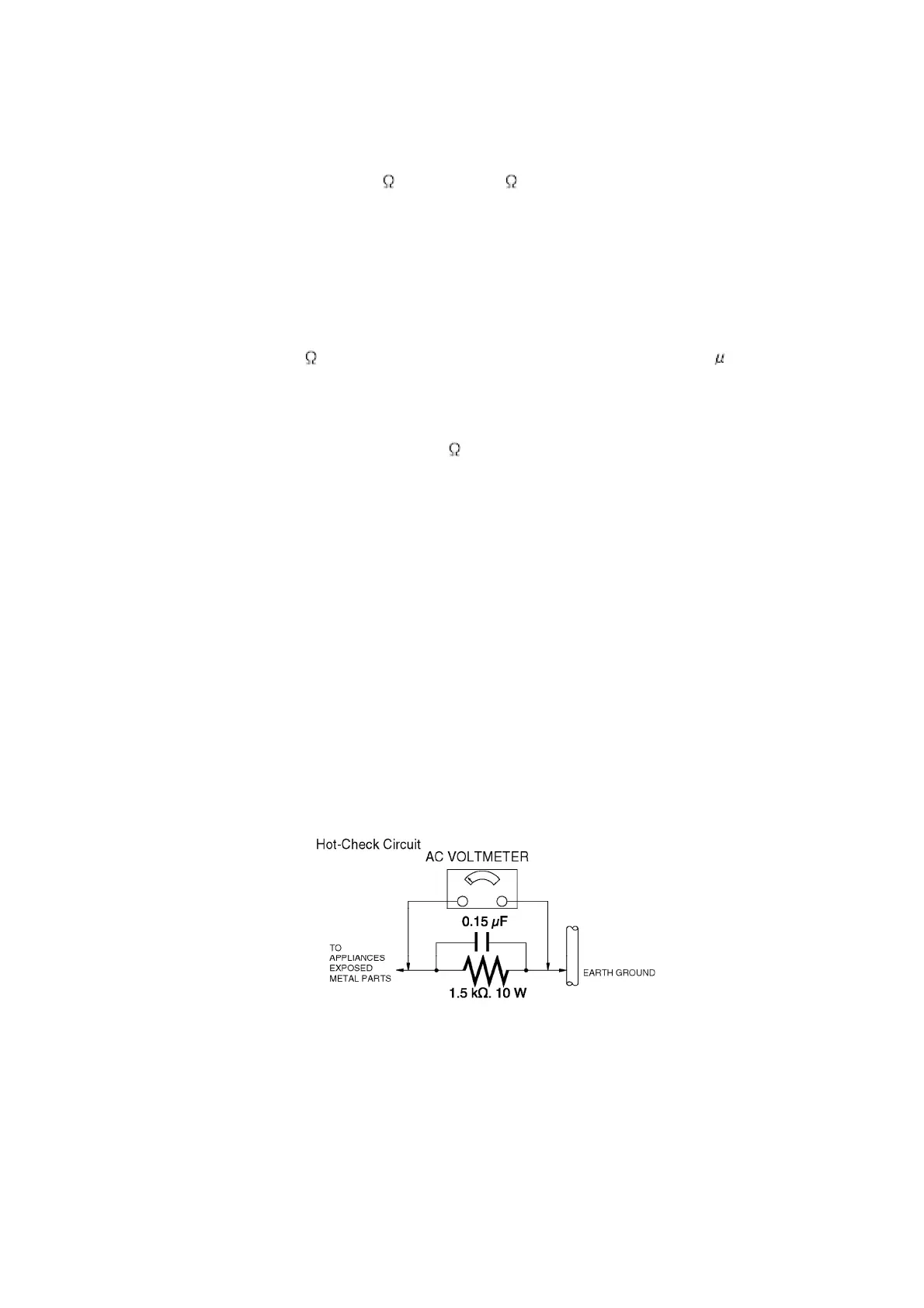equipment such as screwheads, connectors, control shafts, etc. When
the exposed metallic part has a return path to the chassis, the reading
should be between 1 M
and 5.2 M . When the exposed metal does
not have a return path to the chassis, the reading must be infinity.
LEAKAGE CURRENT HOT CHECK
(See figure 1.)
1. Plug the AC cord directly into the AC outlet. Do not use an isolation
transformer for this check.
2. Connect a 1.5 k
, 10 W resistor, in parallel with a 0.15 F capacitor,
between each exposed metallic part on the set and a good earth
ground, as shown in figure 1.
3. Use an AC voltmeter, with 1 k
/V or more sensitivity, to measure the
potential across the resistor.
4. Check each exposed metallic part, and measure the voltage at each
point.
5. Reverse the AC plug in the AC outlet and repeat each of the above
measurements.
6. The potential at any point should not exceed 0.75 V RMS. A leakage
current tester (Simpson Model 229 or equivalent) may be used to make
the hot checks. Leakage current must not exceed 1/2 mA. In case a
measurement is outside of the limits specified, there is a possibility of
a shock hazard, and the equipment should be repaired and rechecked
before it is returned to the customer.
Figure 1
2. PREVENTION OF ELECTRO-STATIC DISCHARGE
(ESD) TO ELECTROSTATICALLY SENSITIVE (ES)
DEVICES
Some semiconductor (solid state) devices can be damaged easily by static electricity. Such
components commonly are called Electrostatically Sensitive (ES) Devices. Examples of typical ES
devices are integrated circuits, some field-effect transistors and semiconductor "chip" components.
3
