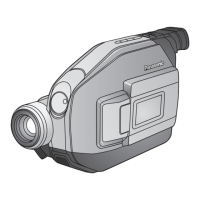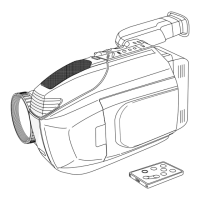Wireless Network Connectivity
A wireless network connection*
1
lets you use a smartphone,*
2
tablet device
or PC/Mac to confirm the camera status, to input metadata and also to play
proxy data*
3
as well as save it.*
4
Text memos can also be entered with
one-touch operation. A wireless network connection helps to use metadata
effectively in video production.
*1: The optional AJ-WM30 Wireless Module and AJ-SFU3100G Upgrade Software Key are
required for wireless connection. A device is connected in ad-hoc mode only.
*2: Playback of proxy data recorded in HQ or SHQ mode is possible with iPhone4 and
iPod Touch fourth-generation and newer models.
*3: The optional AJ-YDX30G Video Encoder Board is required for use of proxy data.
*4: Proxy data can be saved only in PCs/Macs.
* For the latest information, see “Support & Download” on the Panasonic website
(http://pro-av.panasonic.net/). The use of DCF Technologies is under license from
Multi-Format, Inc.
AJ-HPX3100
AJ-WM30
Wireless Module
PC such as
Panasonic
Mobile computer
Tablet terminal such as
iPad
Wireless LAN
IEEE802.11b/g
Smartphone*
2
such as iPhone
Portable media player*
2
such as iPod Touch
Picture simulated

