Do you have a question about the Panasonic Palmcorder MultiCam PV-GS9 and is the answer not in the manual?
Covers essential safety warnings, precautions, important safeguards, and declaration of conformity.
Provides basic instructions for battery charging, media insertion, and recording.
Details various recording modes, effects, adjustments, and special recording features.
Explains playback operations, scene searching, digital effects, and media transfer for editing.
Guides on software installation, PC connectivity, web camera features, and data transfer.
Lists technical specifications of the camcorder, card memory, and AC adaptor, along with accessory details.
Addresses common operational problems, solutions, warranty information, and service requests.
| Optical Zoom | 10x |
|---|---|
| Digital Zoom | 700x |
| Image Stabilizer | Electronic |
| Display Type | LCD |
| Microphone Operation Mode | Stereo |
| Image Sensor | CCD |
| Video Resolution | 720 x 480 |
| LCD Screen Size | 2.5 inches |
| Optical Sensor Size | 1/6 inch |
| Optical Sensor Resolution | 0.8 MP |
| Focus Adjustment | Auto/Manual |
| Shooting Programs | Spotlight, surf & snow, portrait mode, sports mode |
| Connector Type | USB |
| Zoom | 10x optical zoom / 700x digital zoom |
| Viewfinder | Color |
| White Balance | Auto/Manual |
| Shutter Speed | 1/8000 sec |
| Microphone | Stereo |
| Recording Media | MiniDV tape |
| Video Format | Mini-DV |
| Interface | USB |
| Battery | Lithium-ion |
| LCD Screen | 2.5-inch color LCD |


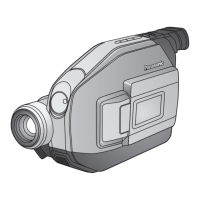









